How to Add New Leads or Contacts?
We show you how to manually add new leads or contacts in Leadsales
Hello, Leadsaler! 
We will show you how to manually add new leads or contacts in Leadsales. This process will help you better manage your pipeline and assign each lead to the appropriate team.
 From where can you add a new lead?
From where can you add a new lead?
You can do it from any of the following three sections:
Pipeline
Directory
Chat
You only need to go to the top-right corner and click on the person  icon, then select “Add lead”.
icon, then select “Add lead”.
 What information do you need?
What information do you need?
When manually adding a lead, you will be able to record:
Name
Phone number
Funnel to be assigned to
The country code can be edited directly in the phone field if you need to change the dialing code.
 Important: The lead will be automatically assigned to the user who registered it.
Important: The lead will be automatically assigned to the user who registered it.
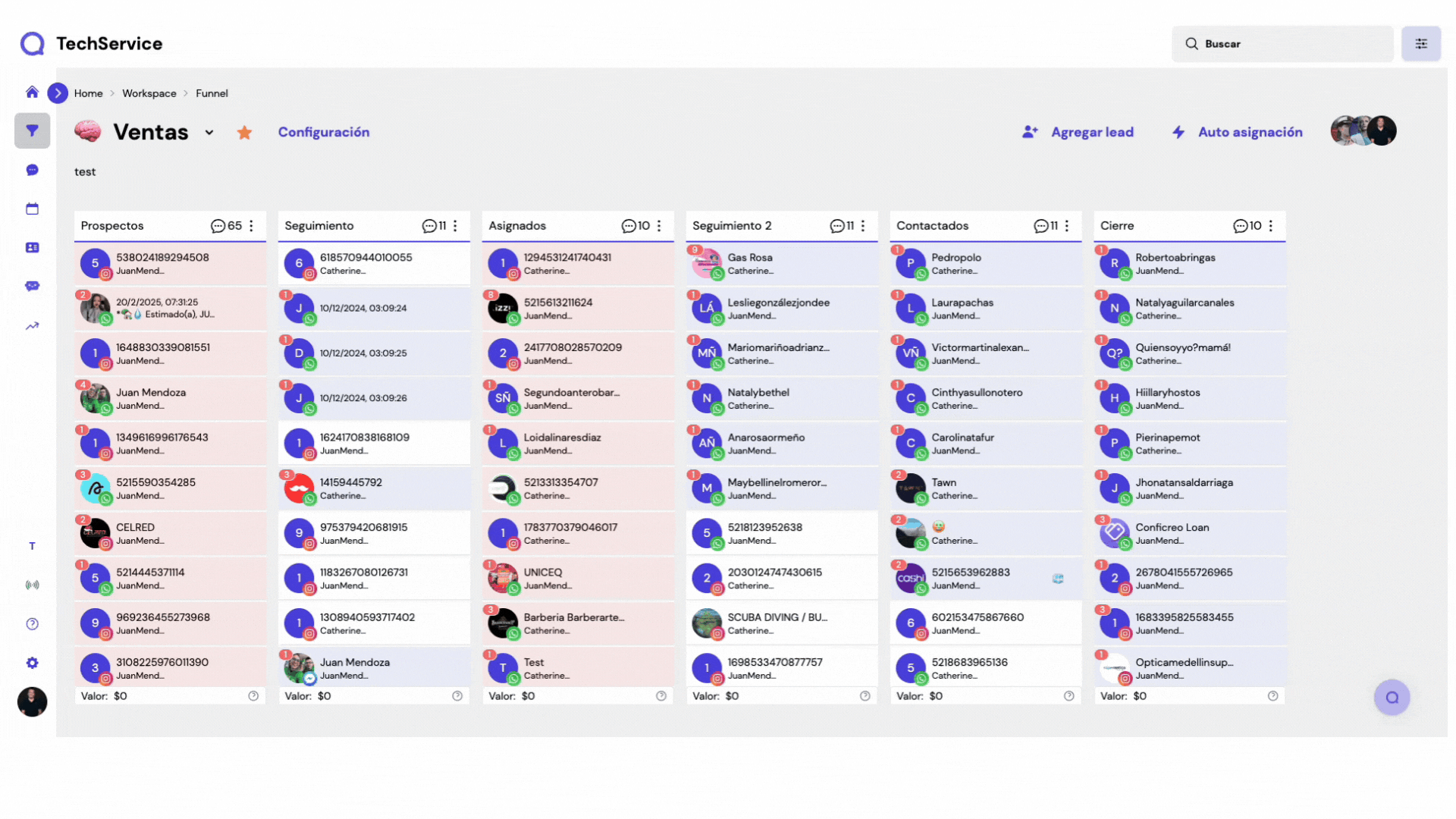
 Did you make a mistake? Don’t worry
Did you make a mistake? Don’t worry
You can also delete a contact if you added it by mistake. Simply go to the lead’s profile, click on the options menu, and select Delete contact.
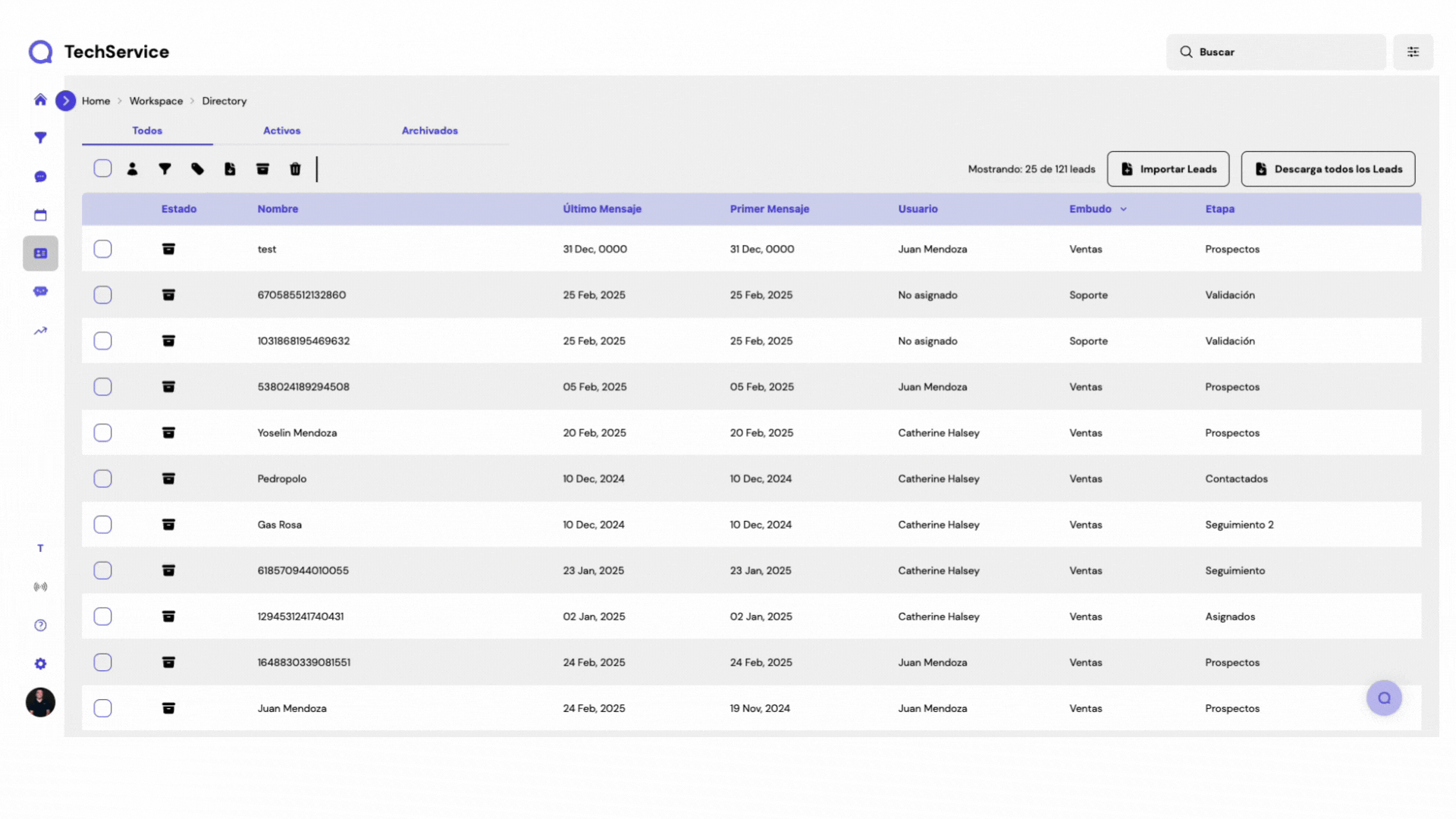
 Do you want to do it in bulk?
Do you want to do it in bulk?
This article shows how to add contacts one by one, but you can also perform a mass import from a .CSV file. Check here how to do it.
Check here how to do it.
Ready to start organizing your leads like a professional? 