How to Generate and Use Your API Token in Leadsales?
How to obtain your API token in an easy and simple way
Introduction
In this guide, we will show you how to obtain your API token in an easy and straightforward way to access information from your workspace in leadsales.
Note: If you are not familiar with the use of Public APIs, we recommend visiting our introductory article on Public APIs to gain a basic understanding.
⚠️An API Token is a digital key that allows you to securely access information from your workspace from different applications or services. Consider this key as the key to your house: it should not be shared lightly.⚠️
How to Obtain Your 🔑 API Token?
Log in to leadsales and go to the Settings module > Workspaces Tab. Here you can manage your settings and obtain your API token.
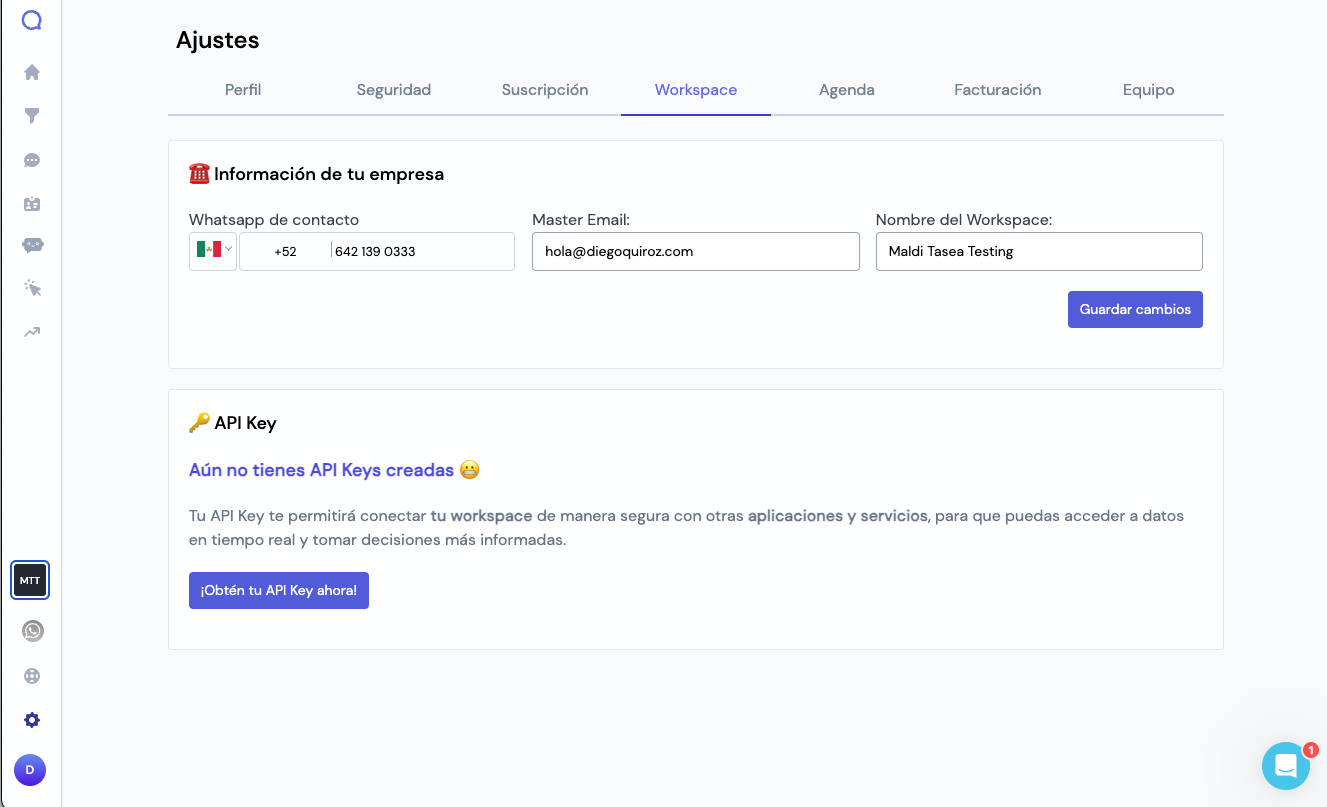
Click on "Get your API key now": Once in the settings section, you will find the option "Get your API key now." Click on it, and a modal will open, informing you about the cost of the token.
Confirm Your Purchase: After reviewing the information about the cost of the token, confirm your purchase by clicking "Confirm." This will take you to the next step of the process.
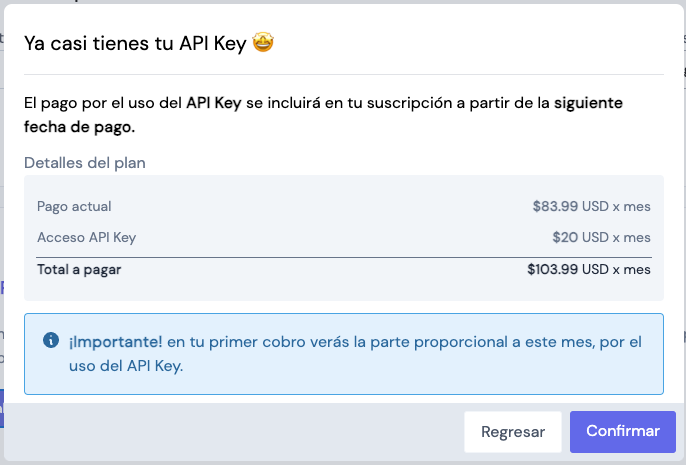
Retrieve Your API Key: Once the purchase is confirmed, your API key will be displayed. This is the key you will need to securely access your digital resources.
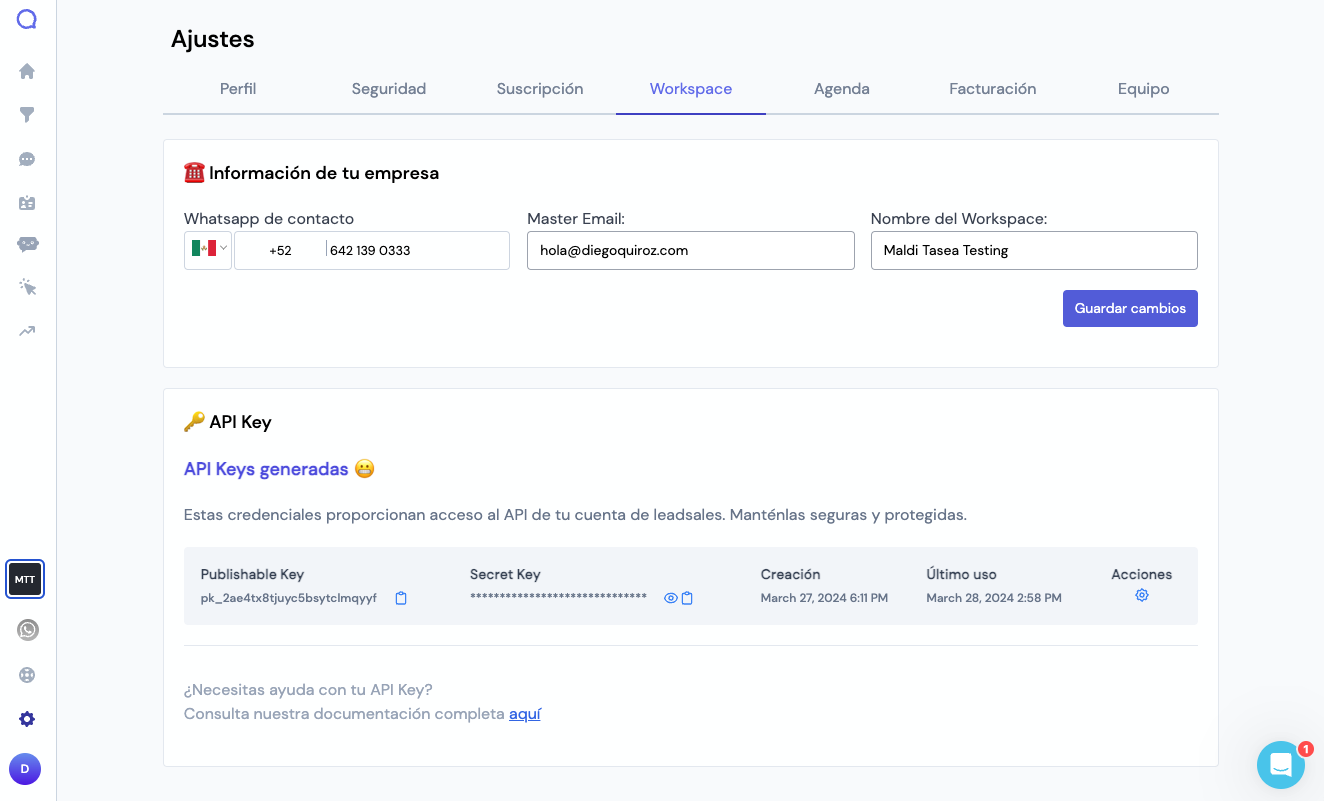
Important Requirements
It is important to take into account some requirements to obtain your API token:
Active Subscription: Only users with an active subscription will be able to purchase the API token. If you do not have an active subscription, the platform will prompt you to acquire a plan in order to obtain your API token.
The account Owner must authorize the purchase of the API token.
By following these simple steps, you will be able to obtain your API token and securely access your information.
For more information and assistance, do not hesitate to explore other sections of our help center. 💜