What are the attributes of Leadsales and what are they for?
Discover what attributes are in Leadsales, how they are used in automated responses, and why they help you personalize attention with your contacts.
Hello, Leadsaler! 
The attributes are custom fields where you can save important information about your leads. They are located on the right side of the chat and help you personalize communication with each contact by using data such as name, email, phone number, or company.
 What are attributes used for?
What are attributes used for?
They allow you to save key data for each lead in their individual profile.
You can use that information within your responses, allowing you to reply more quickly and in a personalized manner.
They are reusable in tools such as:
Quick responses
Scheduled messages
Pipeline and directory
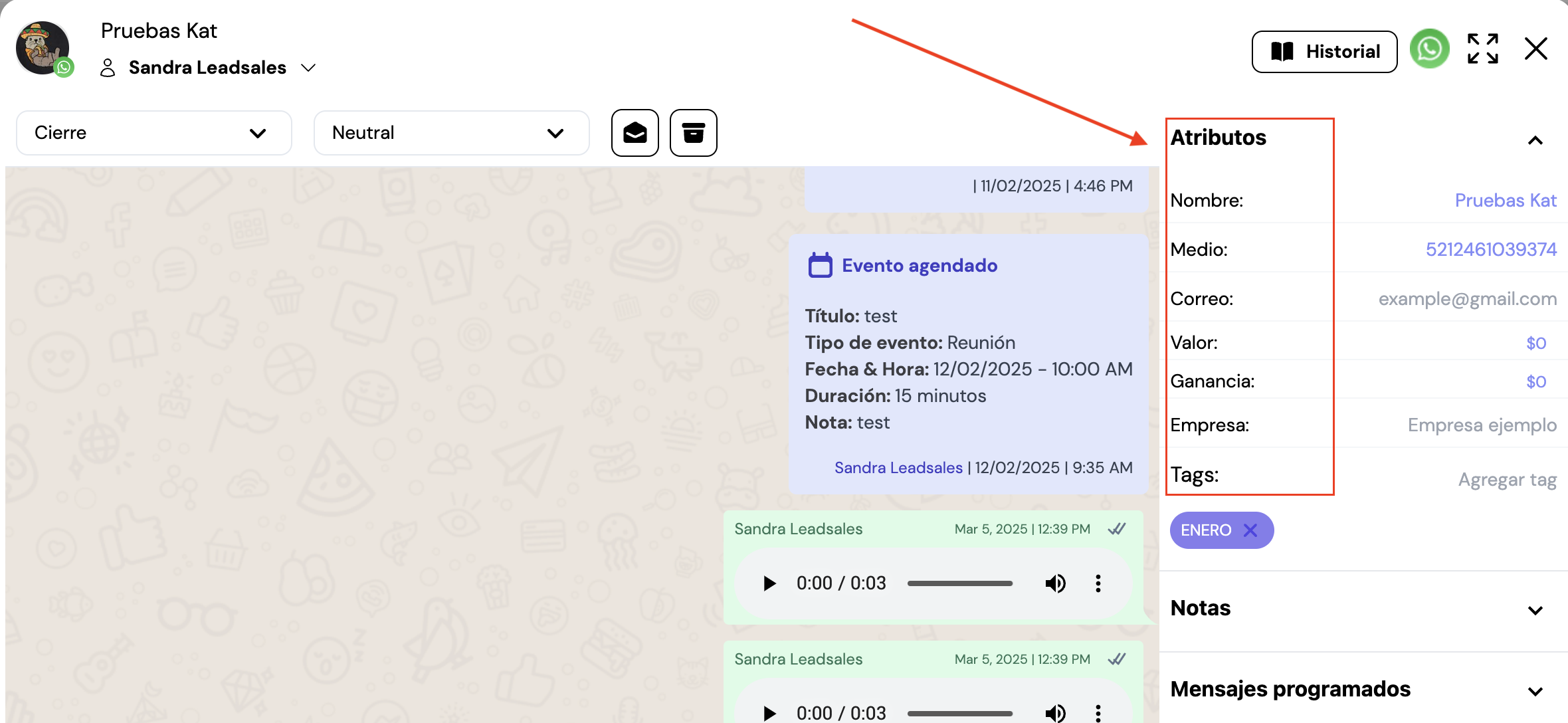
 How to Use Attributes in Your Replies?
How to Use Attributes in Your Replies?
When drafting a reply, simply type the key { and the available options will appear:
Example:
{Name}{Email}{Phone}{Company}
This will allow you to automatically insert the saved contact information without having to rewrite it.
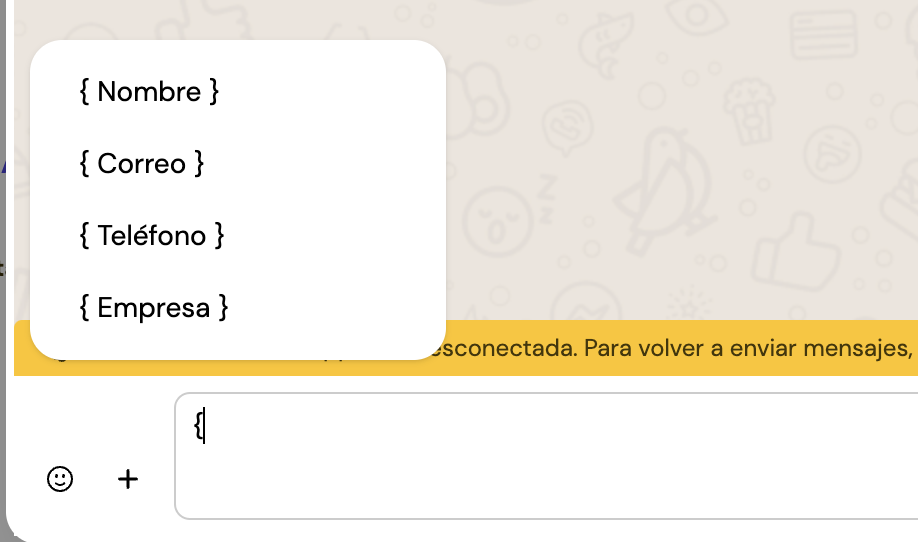
This same functionality is also available in tools like Scheduled Messages and Quick Responses.
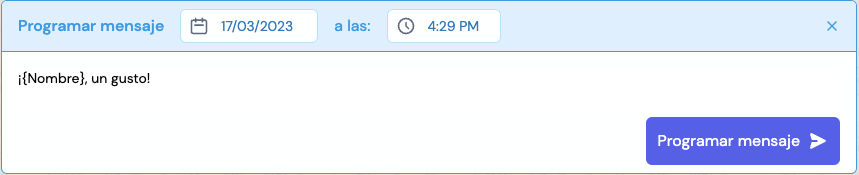
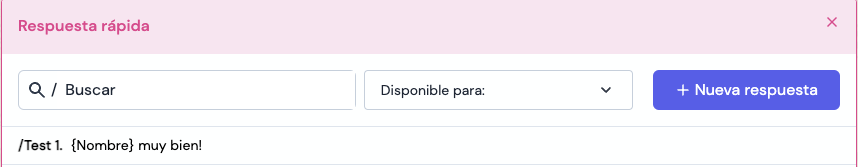
 If you need assistance configuring your attributes or integrating them into your messages, reach out to us via the support chat. We are here to help you!
If you need assistance configuring your attributes or integrating them into your messages, reach out to us via the support chat. We are here to help you!