How to Mark as Read and Archive Conversations in Leadsales
Discover how to mark as read or archive conversations in Leadsales and why notifications are managed differently from WhatsApp.
Hello, Leadsaler! 
In Leadsales, the notifications for new messages work differently than WhatsApp. Here we explain why they do not disappear when opening a chat, how to mark them as read manually, and how to archive conversations to keep your workspace organized.
Why do notifications not disappear when opening a chat?
Because in Leadsales, opening a chat DOES NOT mean that a message has been attended to. The platform is designed this way to ensure that you do not lose sight of a conversation without responding.
This means that:
If you just open the chat without responding → the notification remains.
If you respond to the message → the notification disappears automatically.
If you do not plan to respond, you can use the “Mark as Read” button manually.
 How to mark a message as read?
How to mark a message as read?
Open the conversation.
Click on the open envelope icon located at the top.
The chat will no longer display the new message indicator.
Ideal for keeping your funnel clean without the need to respond to every message.
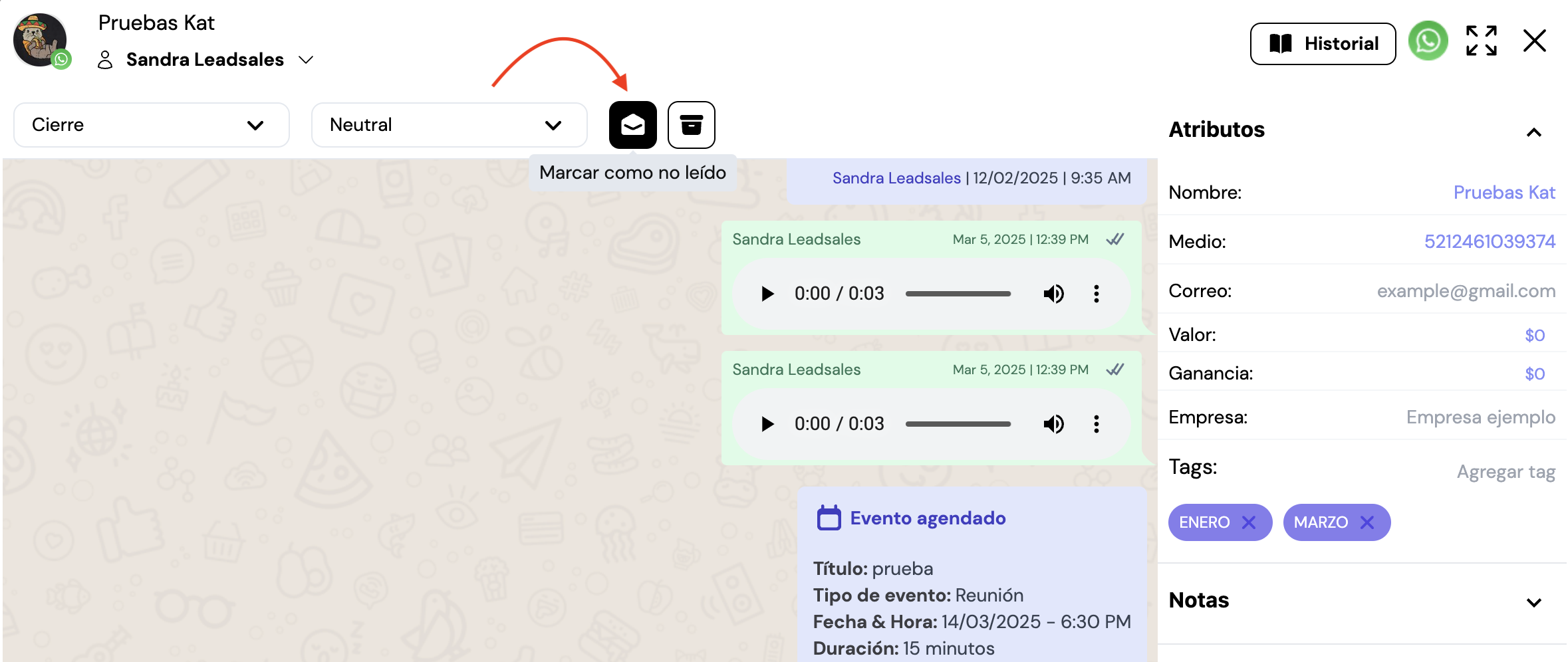
 How to archive a conversation?
How to archive a conversation?
Within the chat, click on the box icon to archive it.
The contact will move to the Archived section and will no longer be visible in the funnel.
If the lead writes again, the conversation will be automatically restored to its original place.

 What happens with an archived conversation?
What happens with an archived conversation?
If you are in the Funnels or Chat view, archiving a conversation means it will disappear from that view.
You can locate it in the Directory section or by using the search tool.
From there, you can search for the contact and Unarchive the chat.
Once done, the conversation will return to the funnel and stage where it was previously.
If the archived contact writes again, the conversation will also automatically return to the funnel and stage where you left it.
 These actions help you have better control of your conversations without losing track. If something is unclear, write to us through the support chat, and we will resolve it with you.
These actions help you have better control of your conversations without losing track. If something is unclear, write to us through the support chat, and we will resolve it with you.