How to Add a Tag to Multiple Leads?
Learn how to apply tags to your leads in bulk from the Leadsales Directory to better segment and organize your contact base.
Hello, Leadsaler! 
Tags (labels) allow you to classify your contacts with a specific characteristic, making searches and segmentations easier. Instead of adding them one by one, you can apply a tag to multiple leads from the Directory in bulk.
 How to add a tag in bulk?
How to add a tag in bulk?
Go to the Directory.
Select the contacts to which you wish to apply the tag.
You can use advanced filters by stage or funnel to refine the search.
Click on the tag button (tag icon).
Type the name of the tag you wish to assign.
Press Enter and then click “Save”.
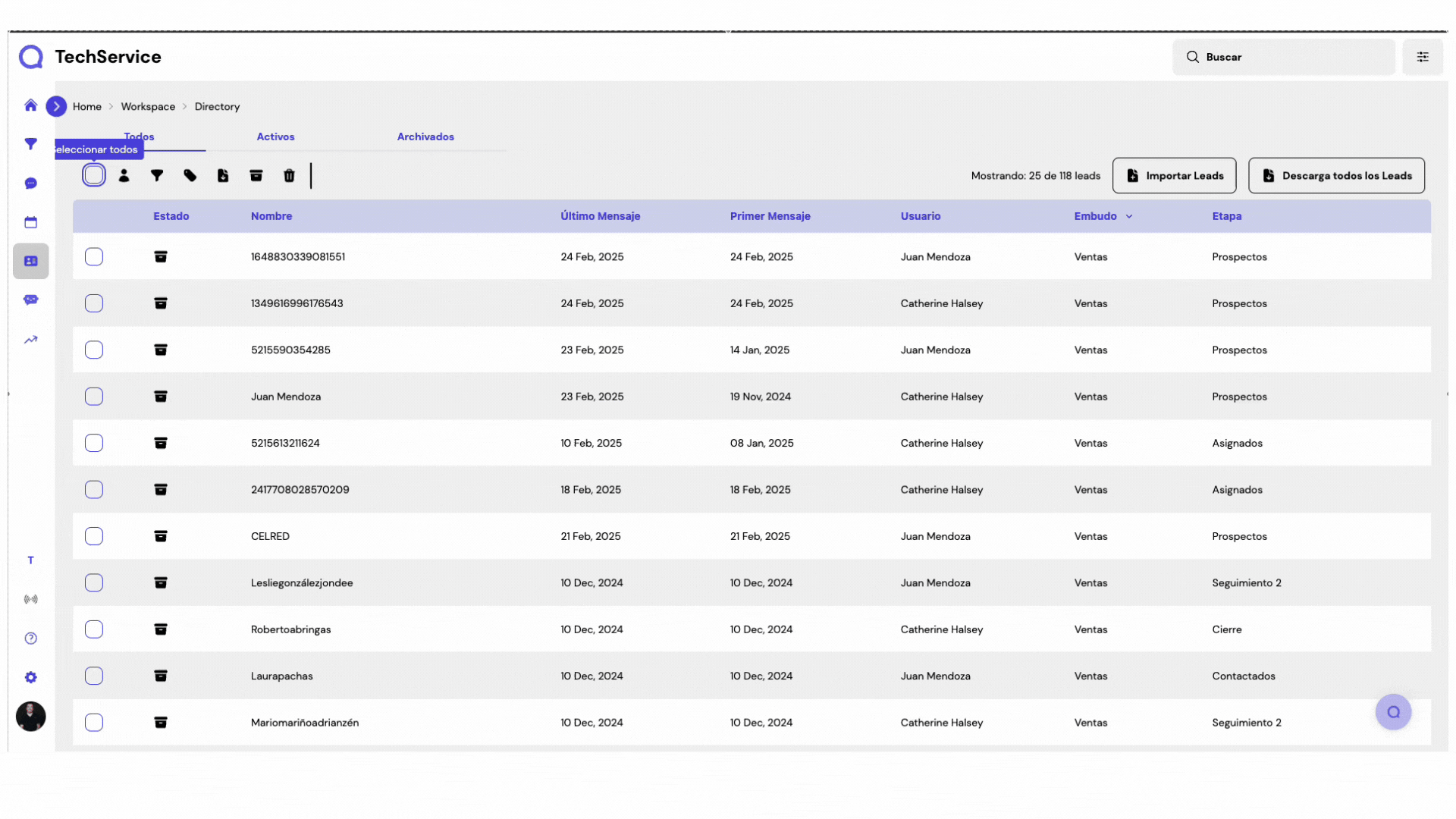
And that's it! The selected contacts will have the new tag applied.
 Do you have questions about how to organize your contacts or make better use of tags? Write to us via the support chat. We are ready to help you segment like a pro!
Do you have questions about how to organize your contacts or make better use of tags? Write to us via the support chat. We are ready to help you segment like a pro!