What is the Agenda in Leadsales and how does it work?
Use the Leadsales Agenda to schedule tasks, calls, or internal meetings and enhance lead follow-up with your team.
Hello, Leadsaler! 
The Agenda is your tool for scheduling and managing internal events in Leadsales. It helps you and your team to closely track each lead through tasks, meetings, or calls.
 What is the purpose of the Agenda?
What is the purpose of the Agenda?
Daily organization: Schedule activities and visualize everything you need to attend to.
Effective follow-up: Ensure you do not forget any important interaction.
Teamwork: All roles can add events, keeping everyone aligned.
The Agenda is for internal use, and leads do not receive notifications about scheduled events.
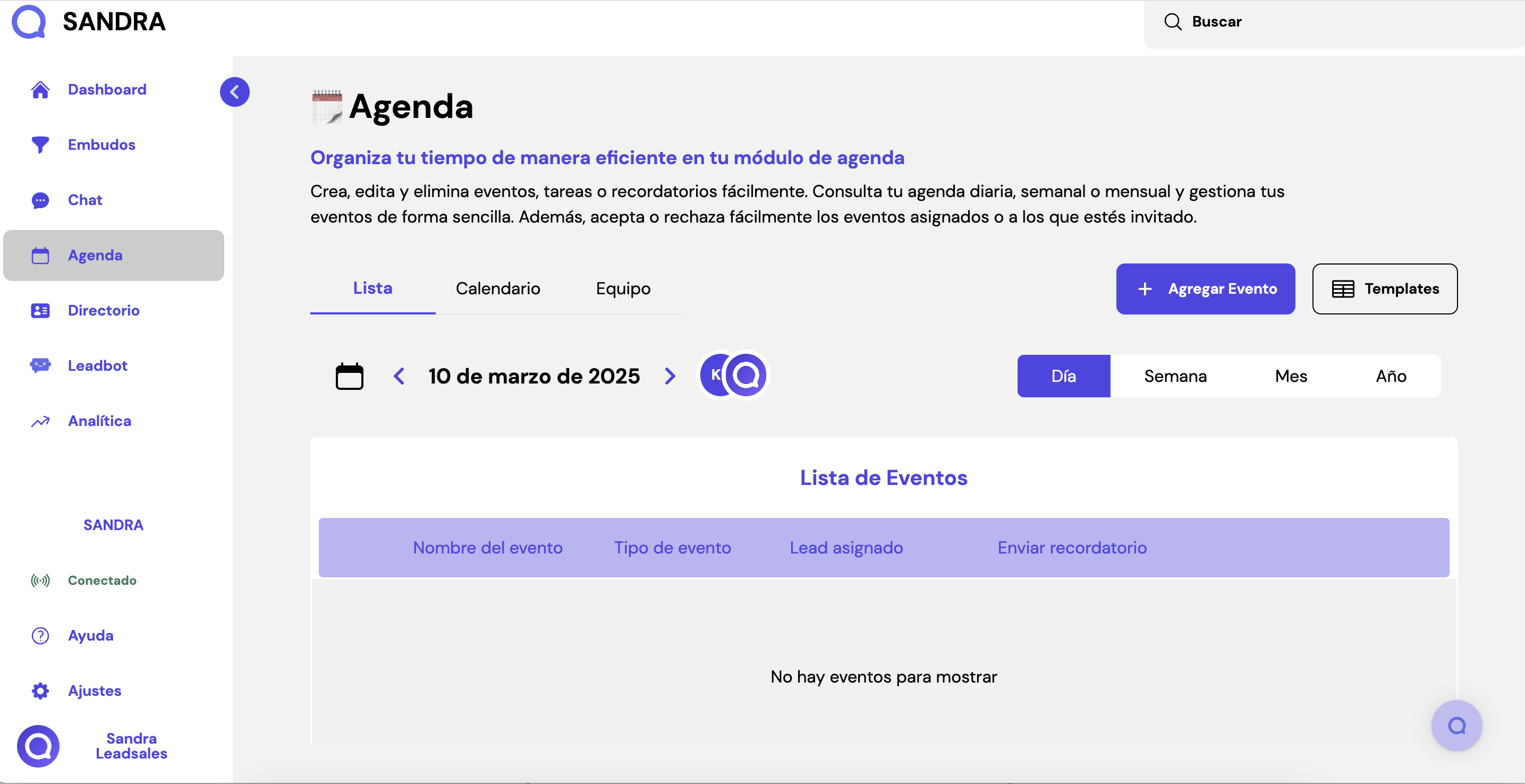
 Templates: the preliminary step to schedule
Templates: the preliminary step to schedule
Before scheduling an event, the Owner or Admin must create a template that will serve as the basis for the Sellers.
These templates allow the standardization of event types and the required information.
You can include fields such as:
Event type: Call, Meeting, Task
Description
Address or link (Zoom, Meet, etc.)
Internal reminders
Notes
Invitation to other Leadsales users
 How to create an event?
How to create an event?
Go to the lead to which you want to schedule an activity.
Click on Add event.
Choose a template.
Fill in the required fields (these will depend on what the Admin has enabled).
Save the event and you’re done!
The assigned user will receive an internal notification (without sound).
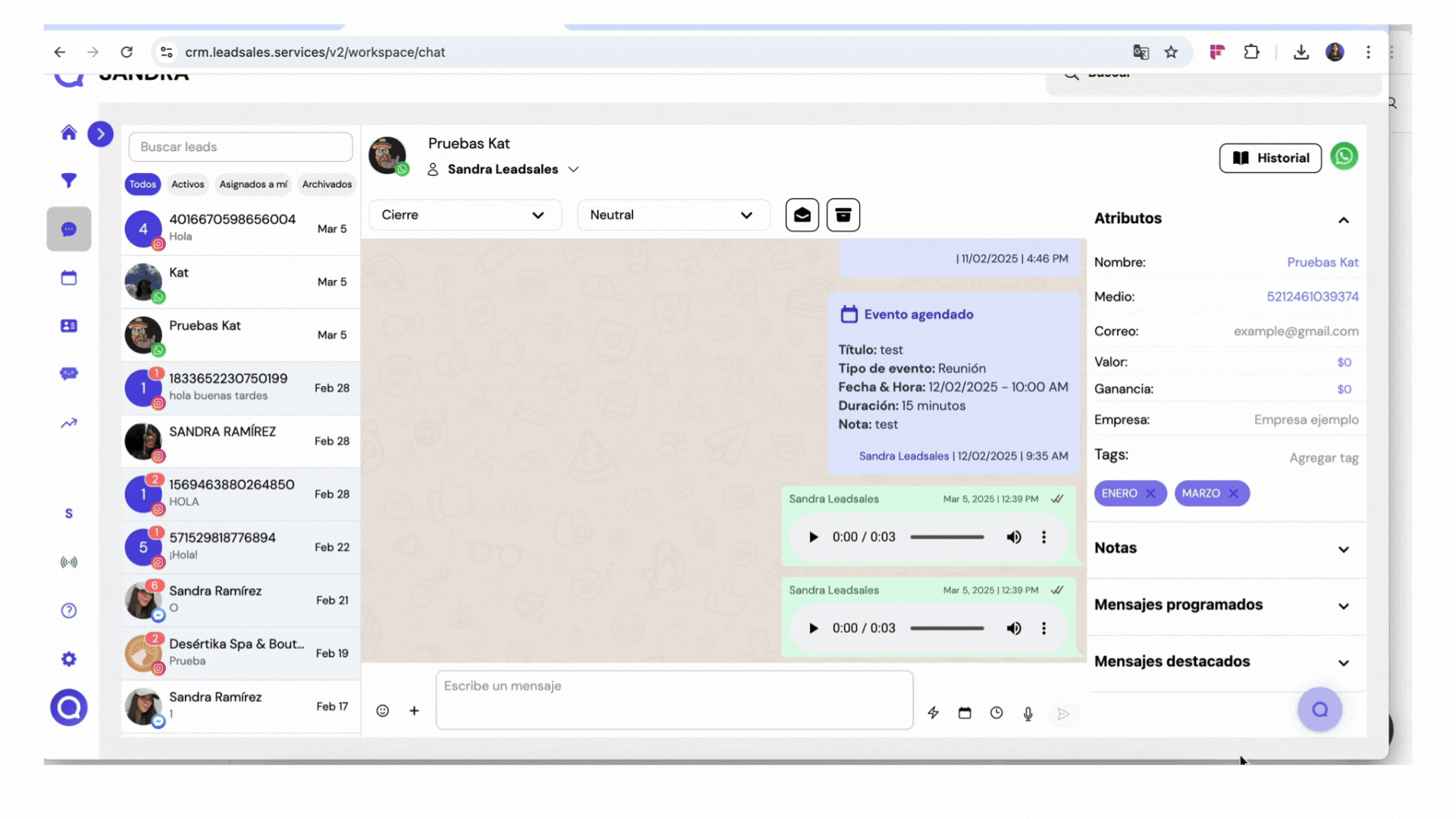
 Important considerations
Important considerations
You can edit or delete an event before its expiration.
Once expired, it can no longer be modified.
Sellers will only see and receive notifications for their own events.
If you add another user, they will also be notified.