Where can I see contact information?
Learn where to view and edit your leads' information in Leadsales to have greater control and segmentation of your database.
Hello, Leadsaler! 
In Leadsales, you can consult and edit key information for each of your contacts from their profile. Here we explain how to access it, which fields you can modify, and what you need to consider.
 What information can you view?
What information can you view?
Within each contact, you will find fields such as:
Name
Medium (non-editable)
Email
Value
Earnings
Company
Tags or labels
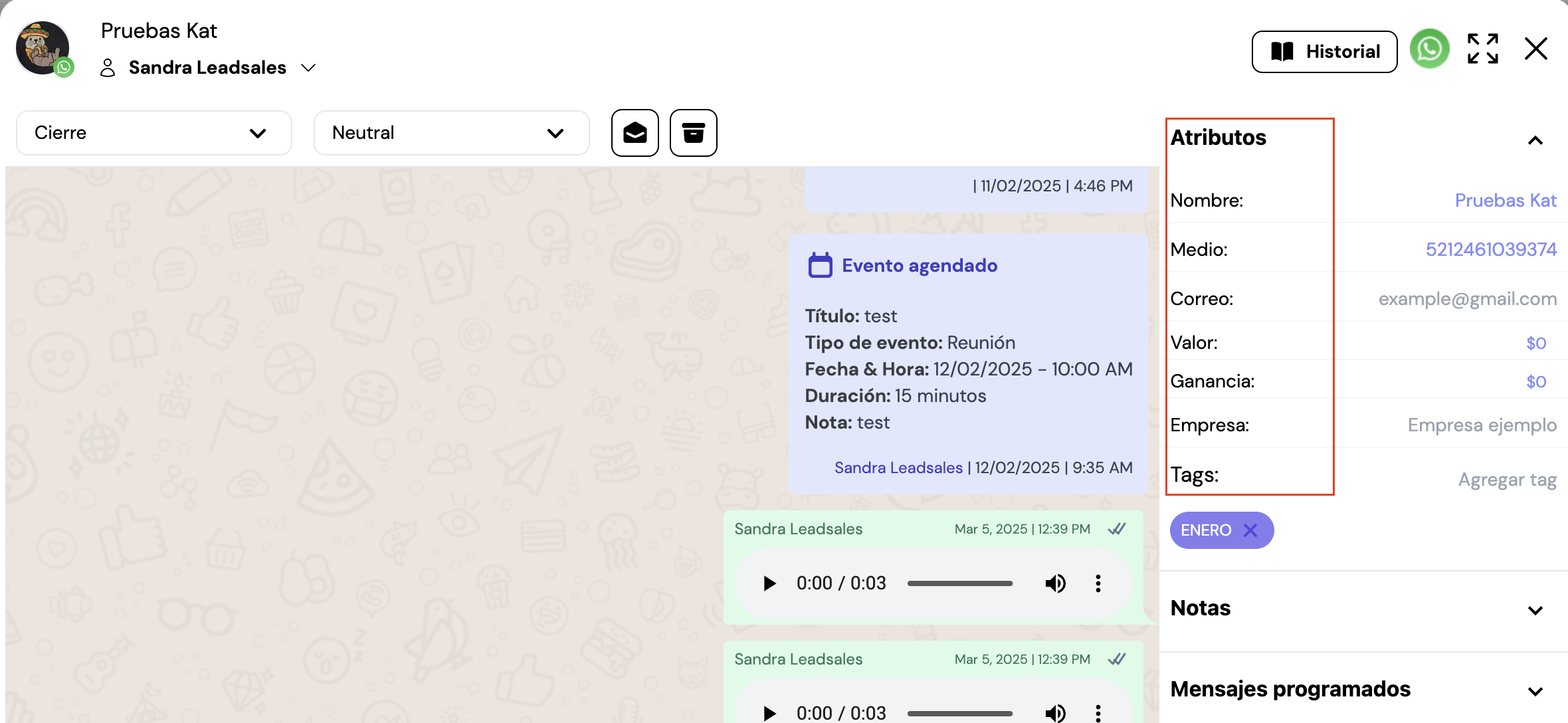
 How do I edit contact information?
How do I edit contact information?
Click on the lead within the funnel, directory, or chat.
Their profile will open with the available fields.
Modify the desired field and press Enter to save.
In the case of Tags, you must type the word and then press Enter to save it correctly.
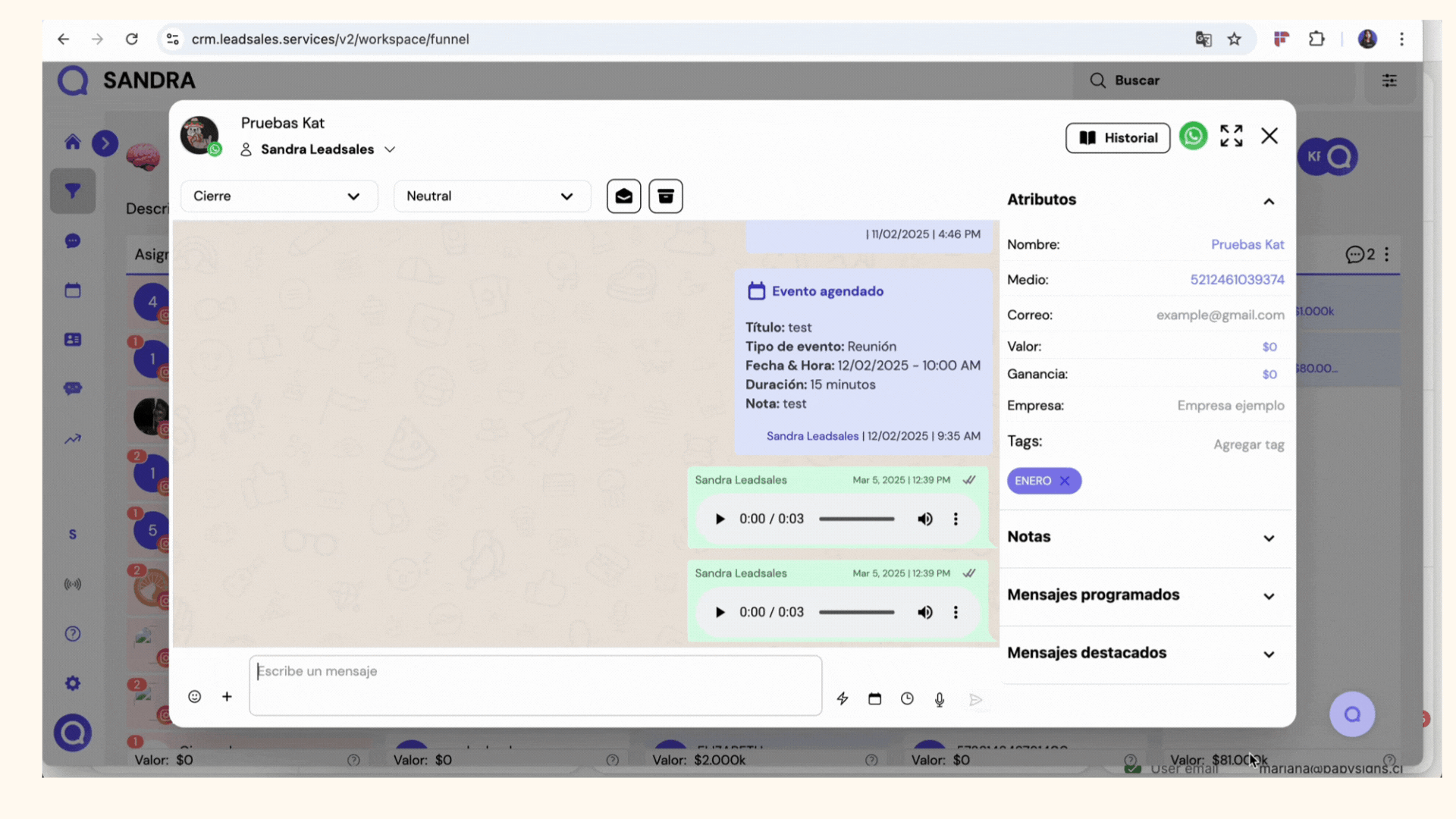
 Important note about the "Medium" field
Important note about the "Medium" field
This field cannot be edited.
If you entered it incorrectly, you will need to delete the contact and register it again with the correct medium.