How to Disconnect Facebook or Instagram from Leadsales?
Learn how to disconnect your Facebook and Instagram accounts in Leadsales and clean your workspace to start from scratch without mixing personal data.
Hello, Leadsaler! 
Did you mistakenly link a personal account or simply want to test out the platform before connecting your company’s official channels? Do not worry, here we explain how to disconnect your channels and clean up your account so you can start from scratch.
 How do I disconnect Facebook and Instagram?
How do I disconnect Facebook and Instagram?
Go to the Dashboard of Leadsales.
Enter the Integrations section.
Locate the channel you wish to disconnect (Facebook or Instagram).
Click on the disconnect icon or “Disconnect”.
Confirm the action.
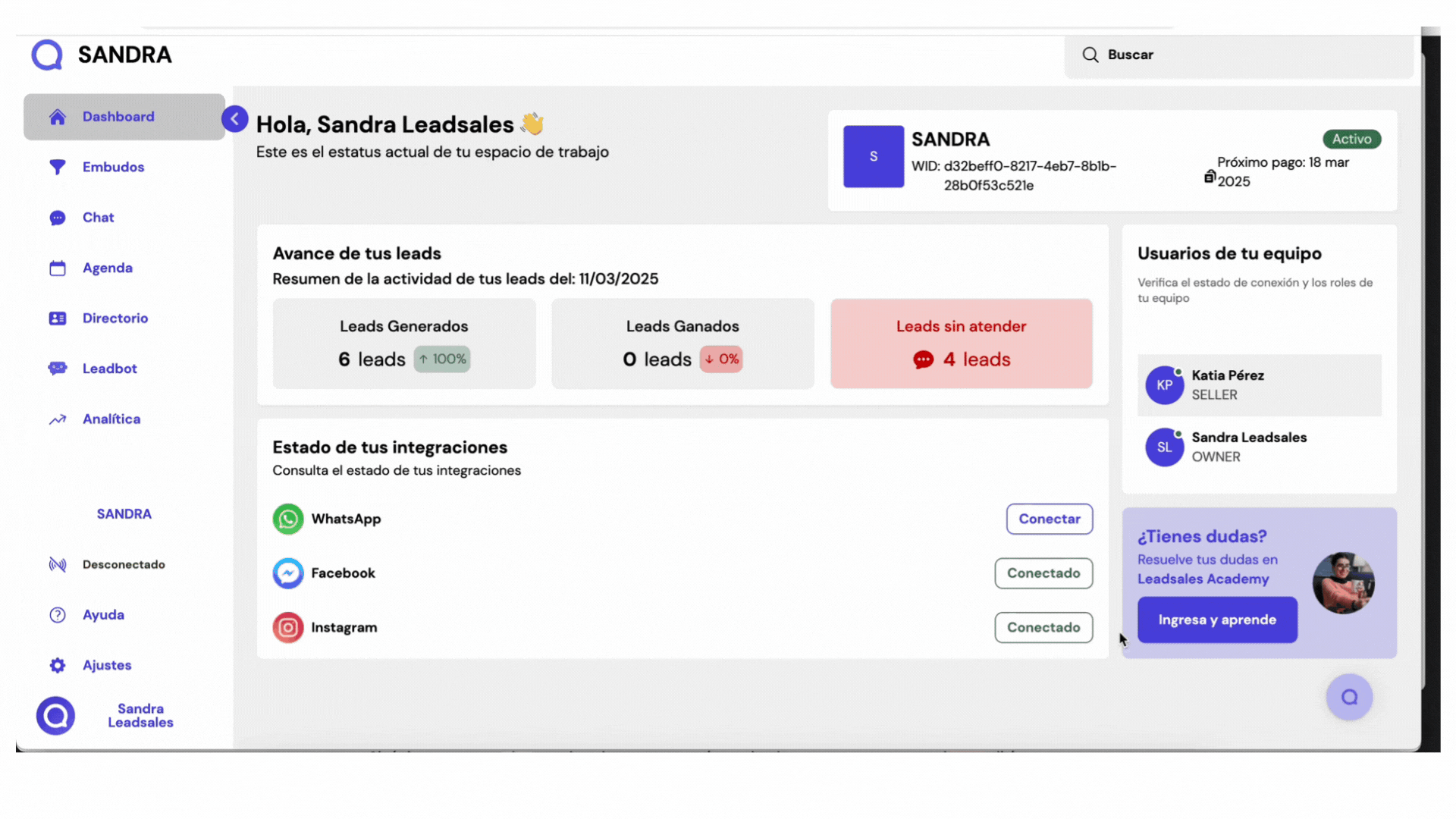
 How to delete test contacts?
How to delete test contacts?
Go to the Directory module.
Use the filters or search function to locate the contacts you no longer need.
Select them manually or use the general checkbox.
Click on “Delete”.
This ensures your initial tests do not interfere with the real data of your leads.
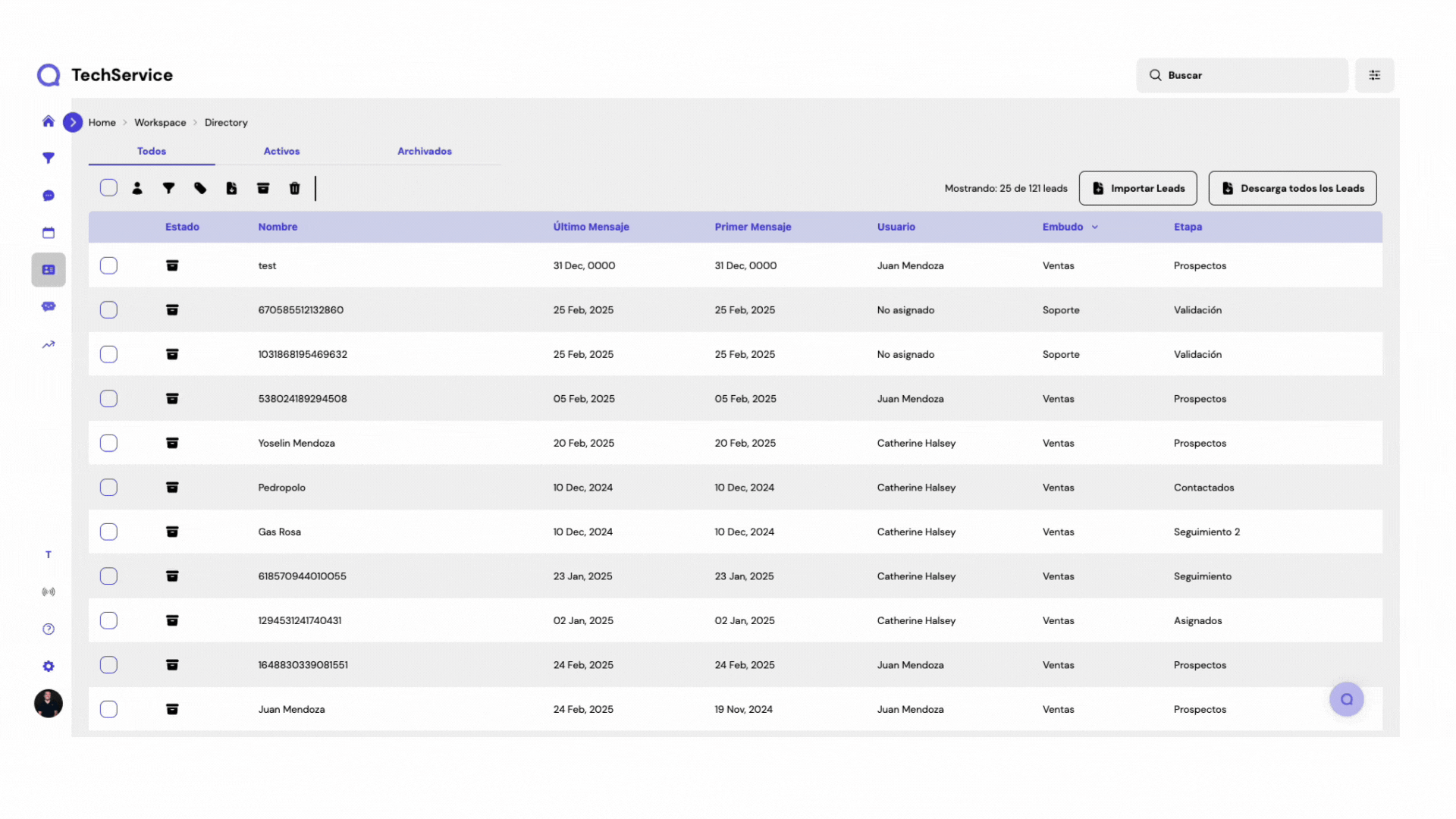
 What if I want to use another WhatsApp line?
What if I want to use another WhatsApp line?
First disconnect the current WhatsApp number
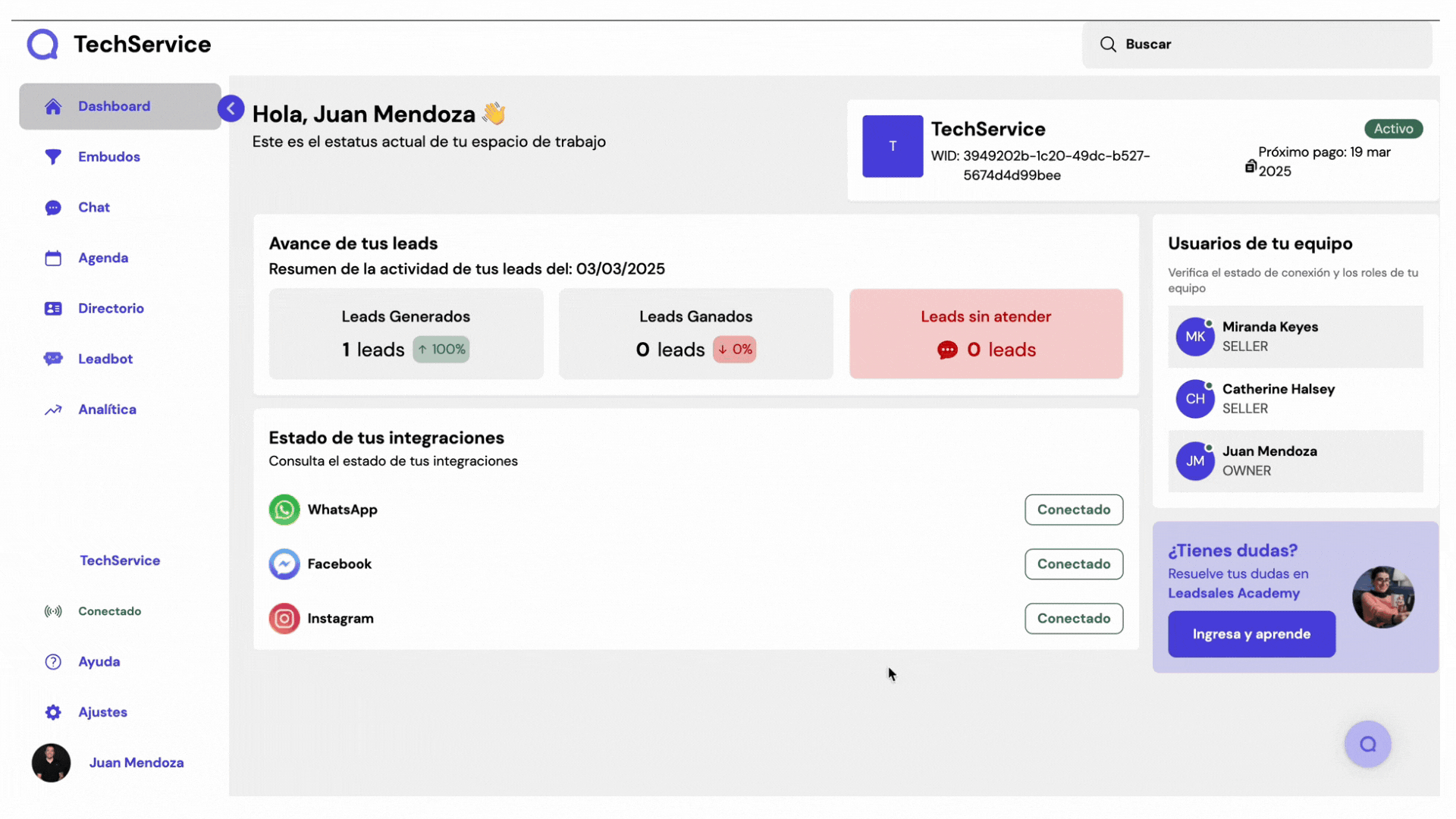
Once you delete the previous data, you can connect a new WhatsApp line or the correct channel for your operation without mixing previous contacts.
 If you need to reset your account or disconnect channels, do not do it alone. Write to us through the support chat and we will guide you step by step.
If you need to reset your account or disconnect channels, do not do it alone. Write to us through the support chat and we will guide you step by step.