What can I do within the Leadsales Chat?
Discover all the actions you can perform directly from the Leadsales chat: change stages, assign leads, schedule messages, use quick responses, and more.
Hello, Leadsaler! 
The Leadsales chat features an interface very similar to WhatsApp Web so that you can engage in casual and quick conversations with your prospects. Additionally, it includes extra features that will help you provide better follow-ups and maintain greater internal control.
 Features available from the chat
Features available from the chat
 Change funnel stage
Change funnel stage
You can move the lead to any stage of their funnel directly from the chat. Simply choose the desired stage based on your process structure.

 Assign user
Assign user
Assign the lead to another member of your team. To appear in the list, the user must have access to the funnel where the contact is located.
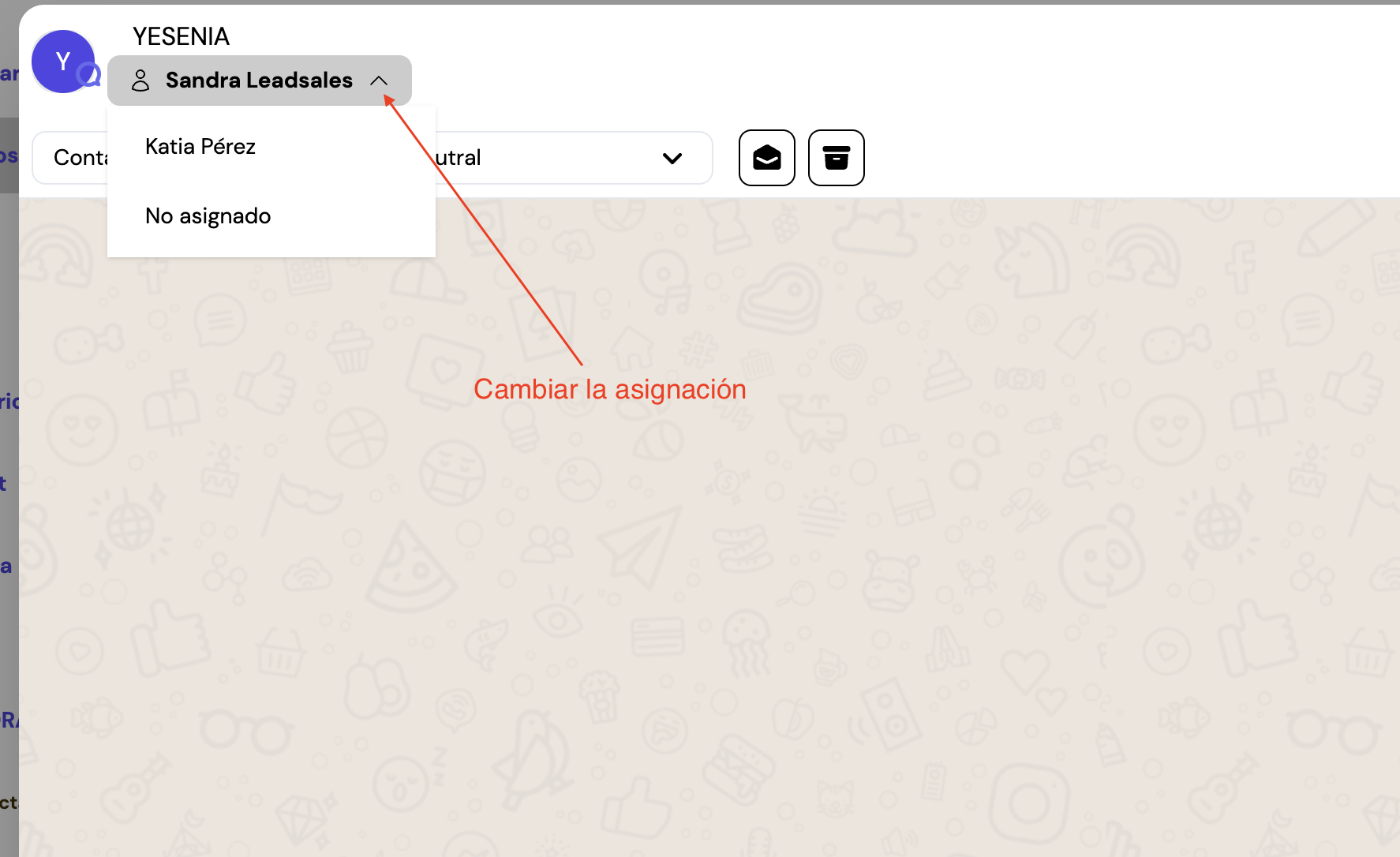
 Add Internal Notes
Add Internal Notes
Create notes that only you and your team can see (they are not visible to the lead).
You only need to enter a title and a note body to save it.
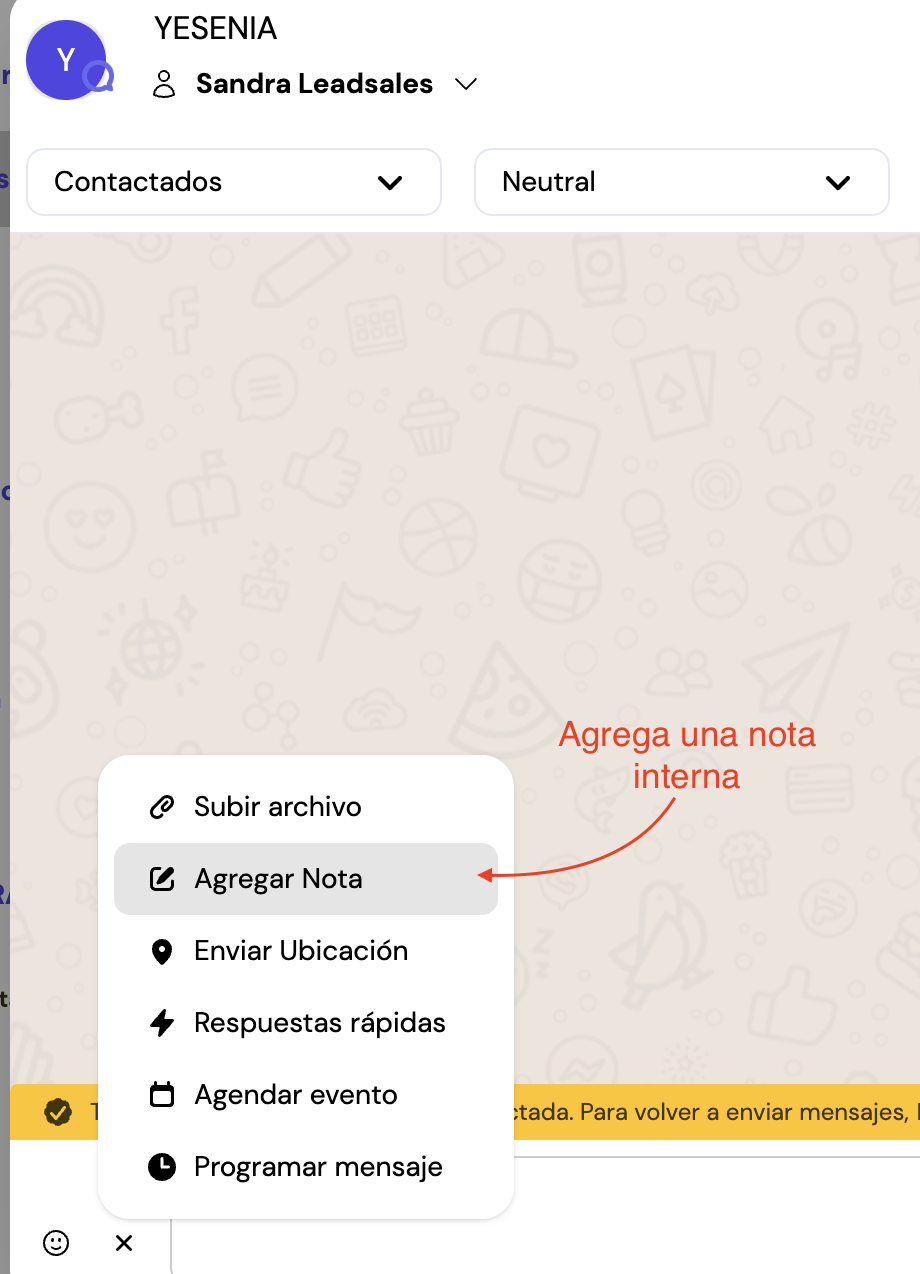
 Schedule Follow Ups
Schedule Follow Ups
From the chat, you can schedule automated messages with a specific date and time.
Important: Your WhatsApp number must be connected at the time of sending for the Follow Up to work correctly.
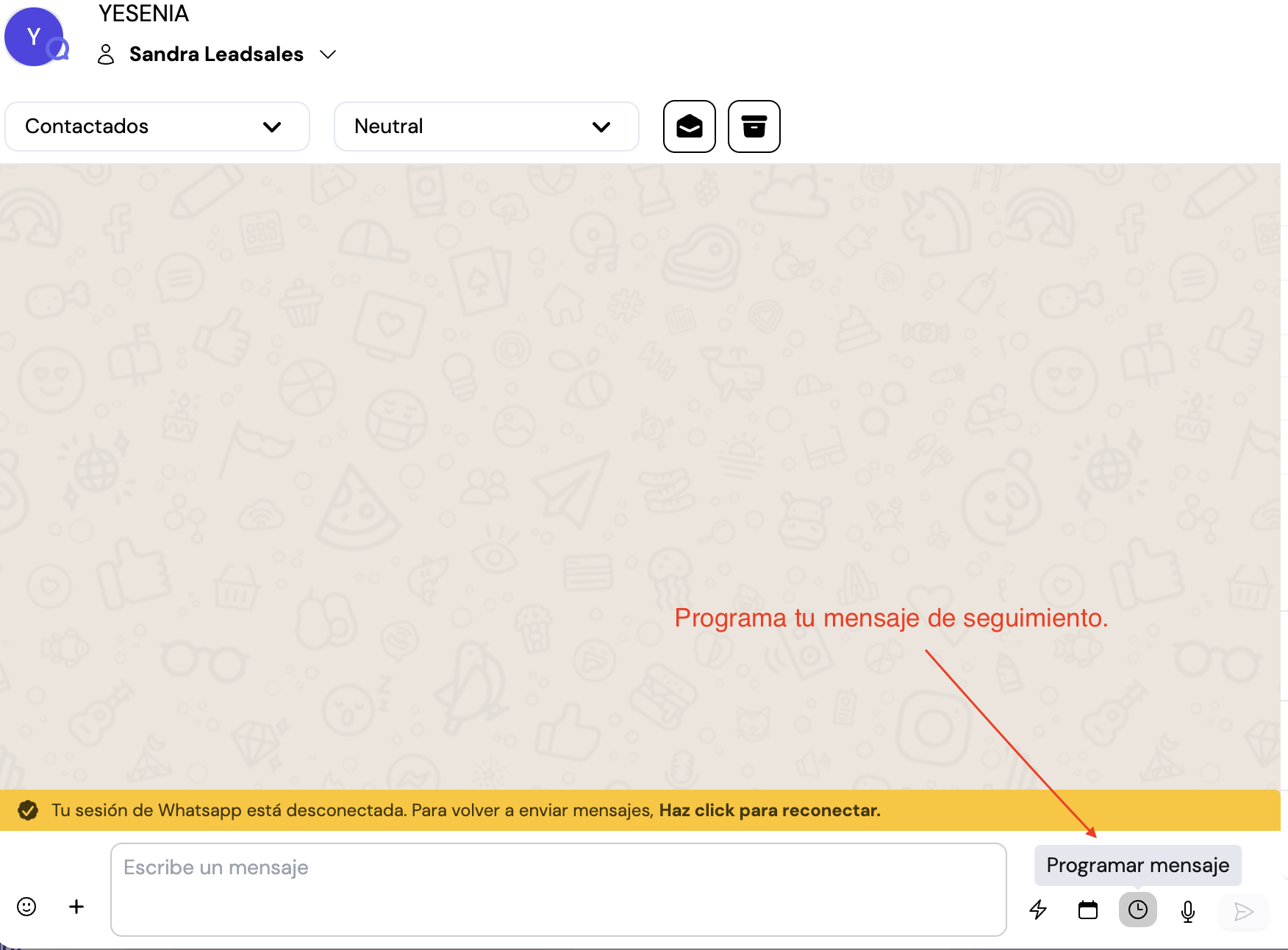
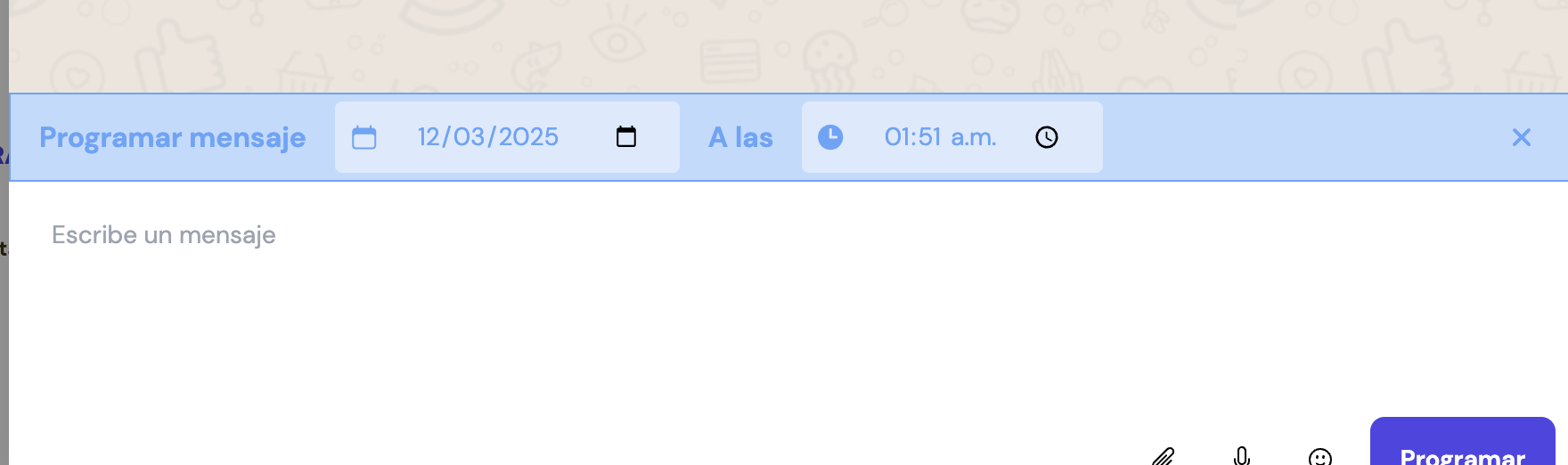
 Use quick responses
Use quick responses
Access using the Quick Responses icon or by typing
/in the chat.You can create a new one using the
 button, by entering:
button, by entering:Response text
Keyword (hotkey)
Visibility: “For you” or “For everyone”
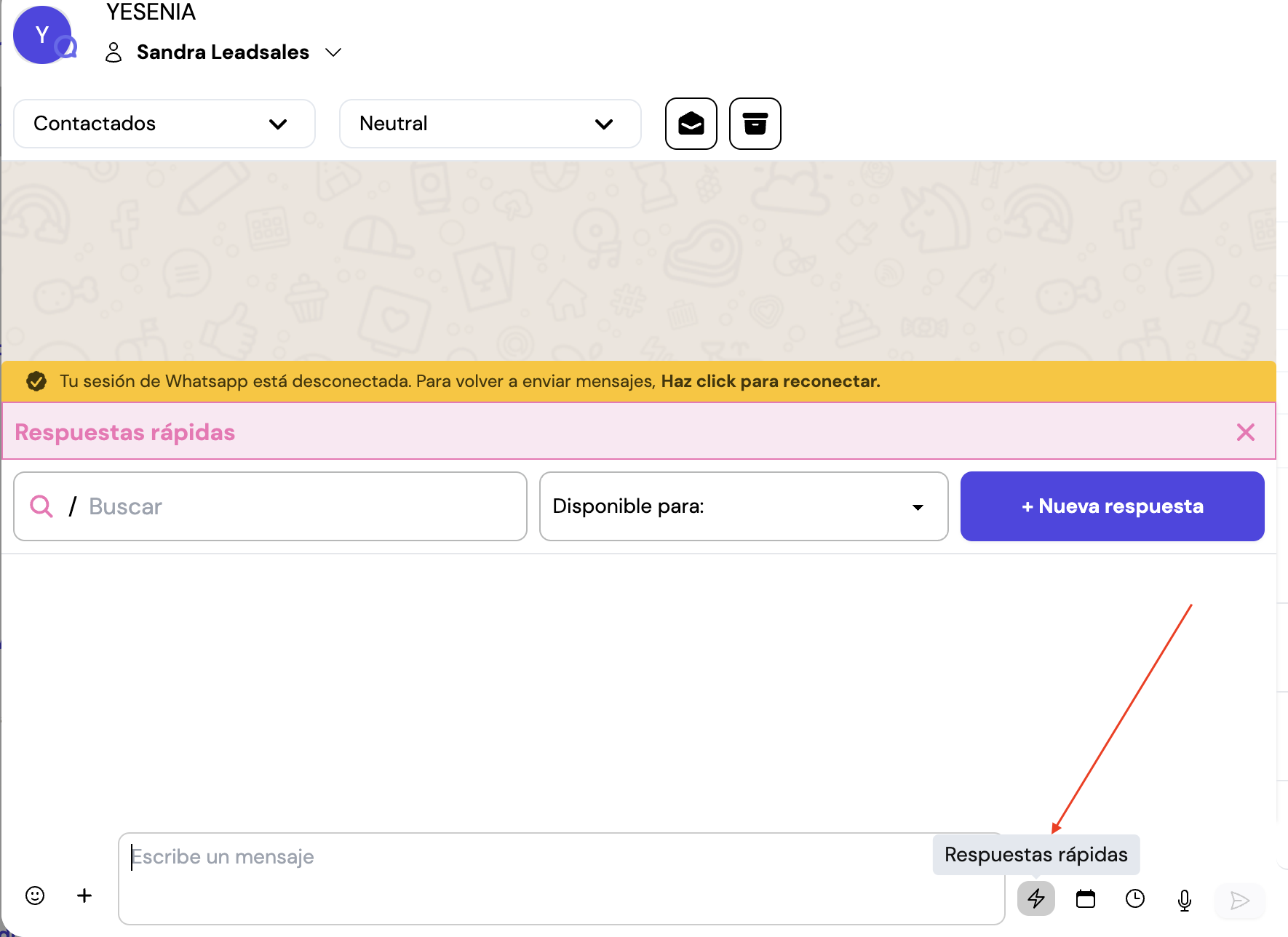
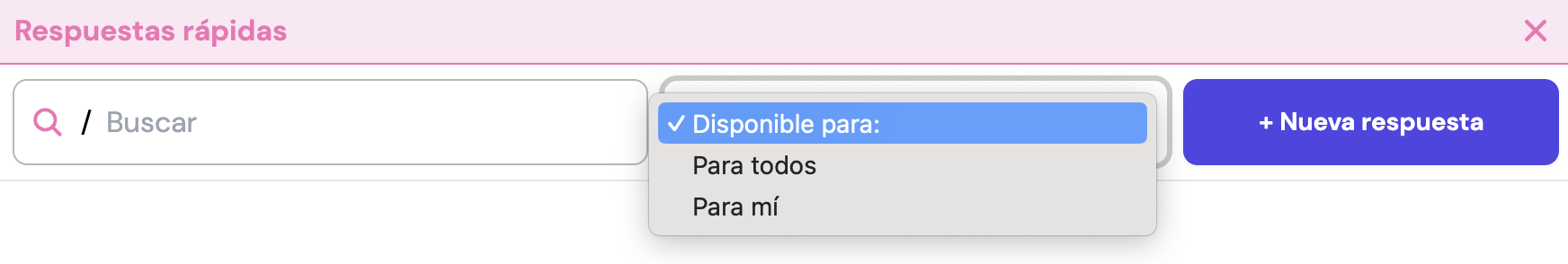
Sellers cannot edit answers created by Admins or Owners, only those they have created themselves.