How to Delete Messages in Leadsales?
Learn how to delete messages sent from Leadsales and what permissions you need to do it properly.
How to delete messages in Leadsales?
Hello, Leadsaler! 
Did you send a message by mistake? In Leadsales, you can delete sent messages as long as you have the appropriate permissions. Here, we explain how to do it and what you need to consider.
 Who can delete messages?
Who can delete messages?
Only users with the role Owner or Admin can delete messages.
Sellers do not have access to this feature.
 How to delete a message?
How to delete a message?
Hover over the message you want to delete.
Click on the downward arrow that appears in the corner of the message.
Select the option “Delete”.
Confirm the action.
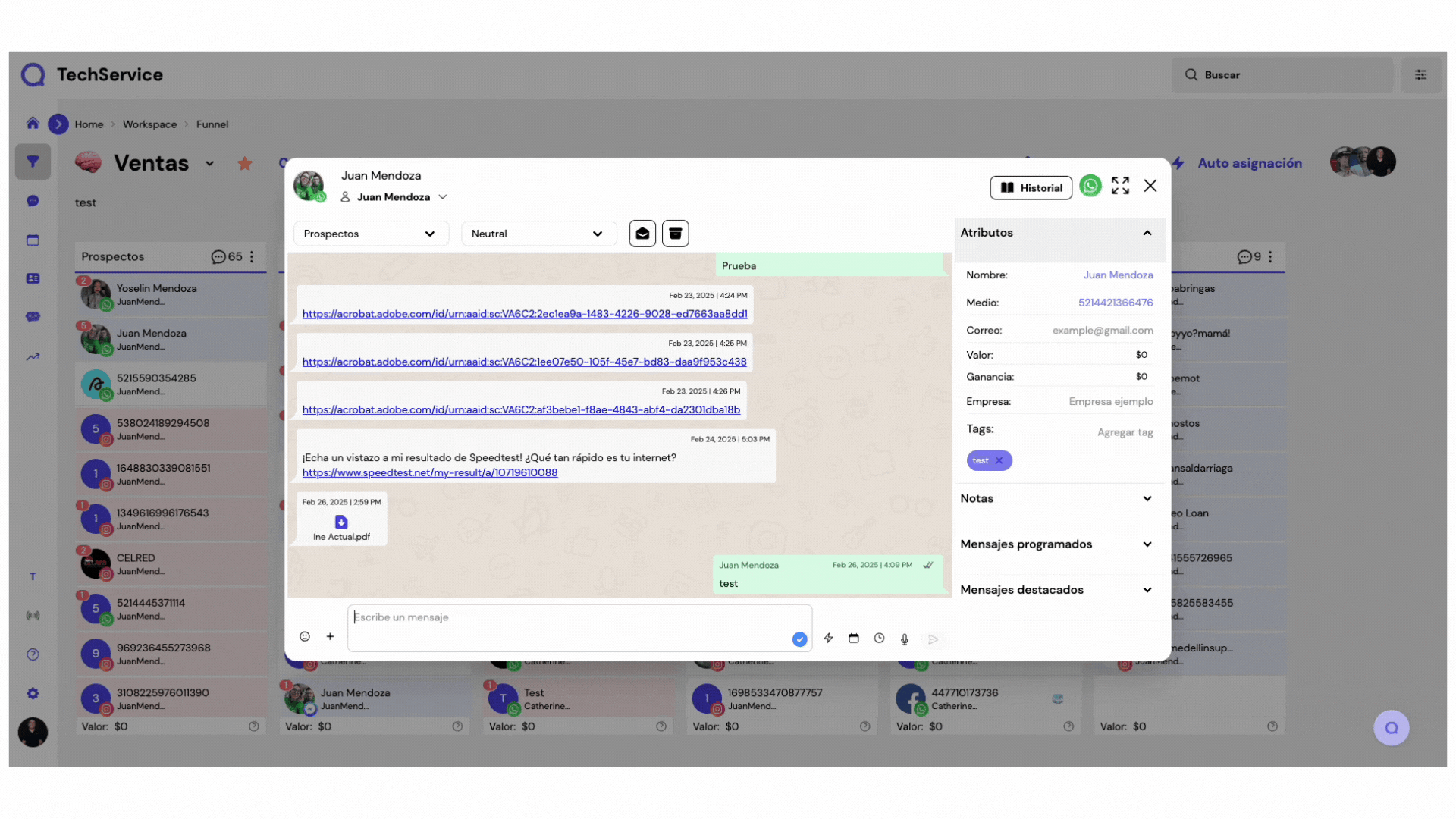
 Important Considerations
Important Considerations
The message will be deleted from Leadsales and the linked WhatsApp device.
This action cannot be undone, so make sure to confirm before deleting it.