What are message templates on Facebook and Instagram, and how are they used?
Learn what message templates are on Facebook and Instagram, when you should use them, and how Leadsales helps you stay in touch with your customers even outside the 24-hour window.
Hello, Leadsaler! 
If you are using the Facebook or Instagram integrations in Leadsales, this article will help you understand how message templates work and why they are essential for communicating with your customers outside the time allowed by Meta.
 Why do you need templates?
Why do you need templates?
Unlike WhatsApp, Facebook and Instagram have a 24-hour response window:
You can respond freely only within the 24 hours following the customer's last message.
Each time a customer responds, the 24-hour window resets.
If that time passes without a response, you can no longer write freely.
In that case, the only way to re-establish contact with the customer is via a message template approved by Facebook.
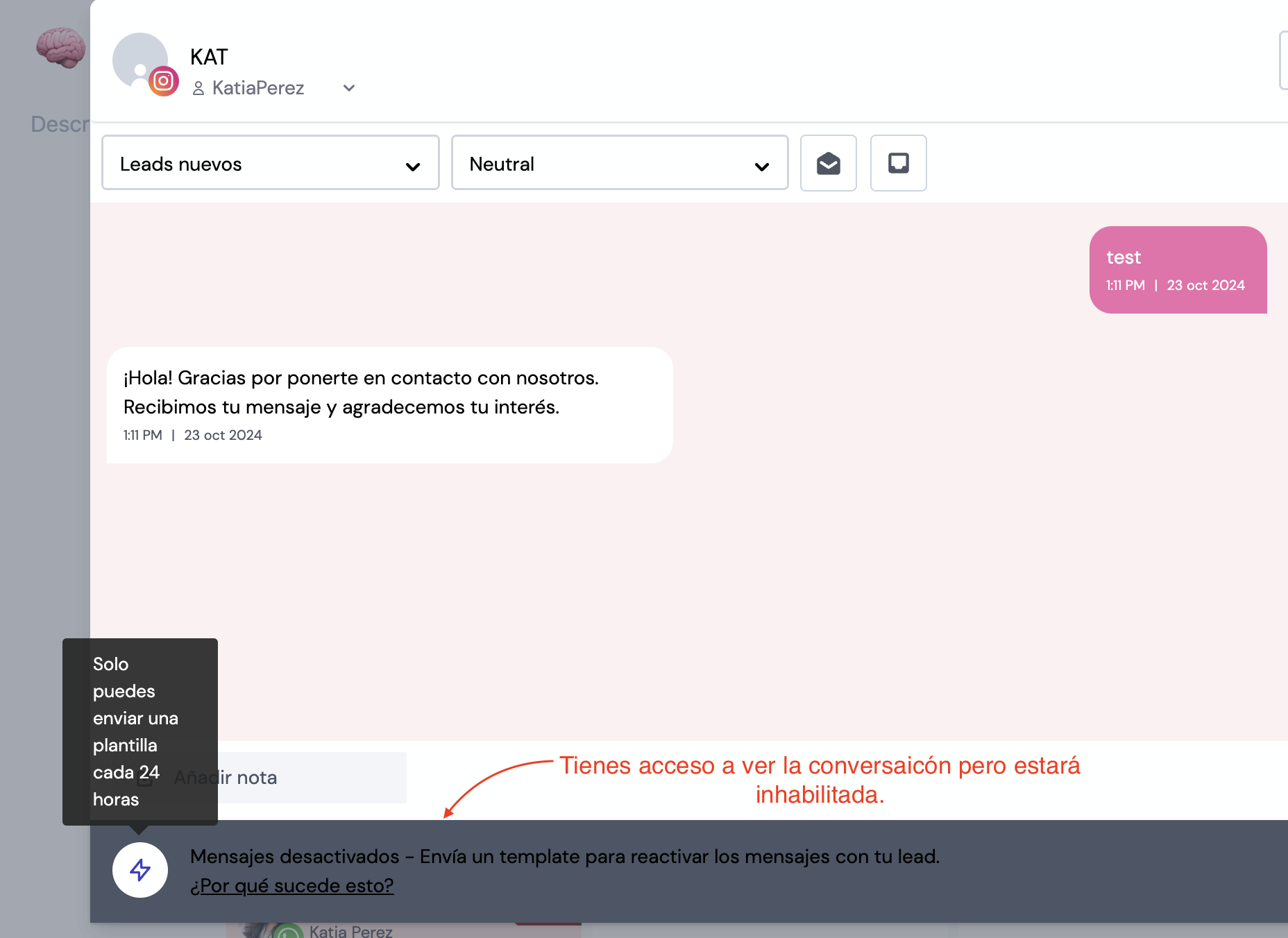
 What are templates?
What are templates?
These are pre-approved messages by Meta that you can use to resume a conversation outside the 24-hour window.
These templates help protect users from spam and ensure that the message has a legitimate purpose.
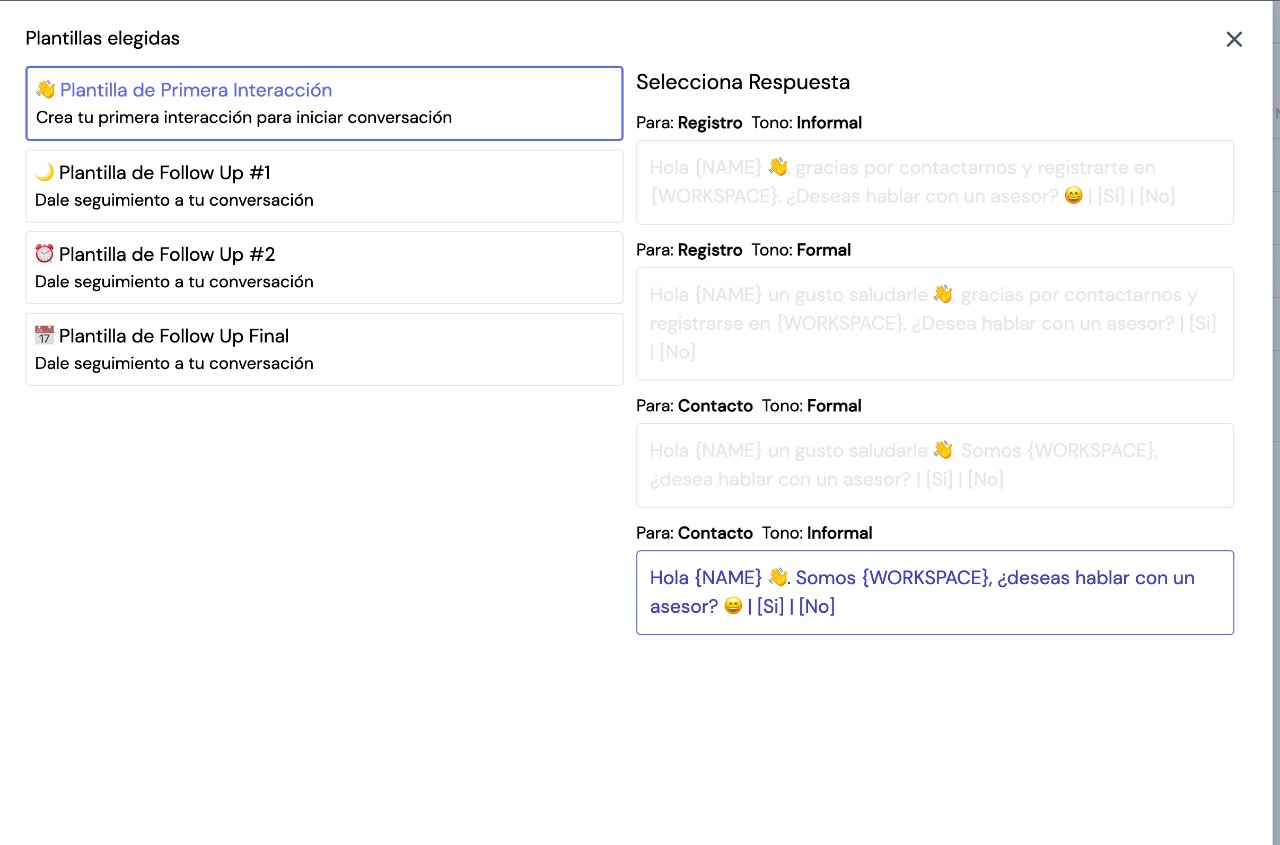
 What should you know when using them?
What should you know when using them?
You can send 1 template per day for a maximum of 7 days after the conversation window has closed.
If the customer does not respond within those 7 days, you will no longer be able to contact them until they write to you first.
Only when the contact responds will the conversation be reactivated, allowing you to send messages normally.
 What templates are available on Leadsales?
What templates are available on Leadsales?
Leadsales already offers 4 predefined templates for you to choose the one that best matches your brand's tone:
Formal for Service
Informal for Service
Formal for Product
Informal for Product
You can use these templates directly from the chat when the conversation is outside the active window.
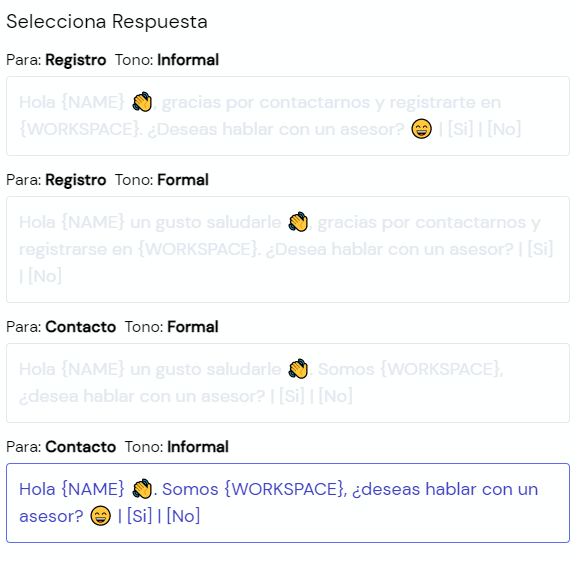
 These templates allow you to stay in touch with your leads without violating Meta's rules. If you have any questions about how or when to use them, write to us via the support chat. We will help you make the most out of them!
These templates allow you to stay in touch with your leads without violating Meta's rules. If you have any questions about how or when to use them, write to us via the support chat. We will help you make the most out of them!