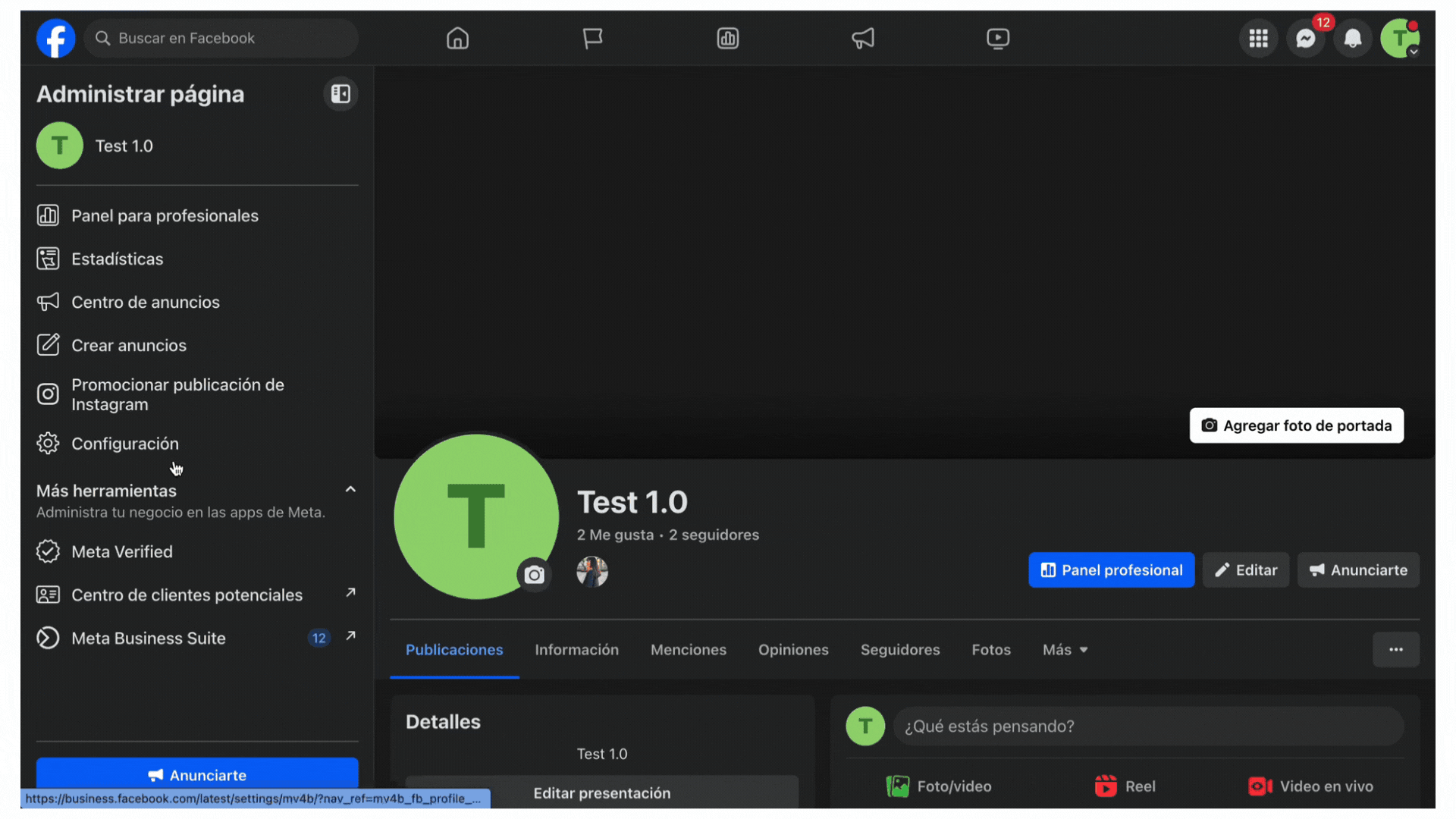How to link my Instagram account to Facebook?
Learn how to link your Instagram account to a Facebook page, an essential requirement for integrating it with Leadsales.
Hello, Leadsaler! 
If you are trying to connect your Instagram account to Leadsales but it does not appear in the settings, it is likely that it has not yet been linked to your Facebook page. Here we explain how to do so step by step.
 Steps to link Instagram to Facebook
Steps to link Instagram to Facebook
Log in to your Facebook page.
Go to the Settings of the page.
In the left-hand menu, click on Linked Accounts.
Select the option Instagram.
Click on Connect Account.
Enter the username and password of your Instagram account.
Done! Your Instagram account will be successfully linked to your Facebook page.
This step is essential to connect your account to Leadsales.