How to Convert My Instagram Account to Business?
Learn how to switch your Instagram account to Business so you can properly connect it to Leadsales.
Hello, Leadsaler! 
To connect your Instagram account to Leadsales, it must be a Business account. Here we show you how to make the change from your computer or phone in a few simple steps.
 From the Web Version
From the Web Version
Log in to your Instagram profile.
Go to Settings (bottom left).
Click on Controls and Tools.
Select Switch Account Type.
Choose Business Account or Business.
Done! Your account is now set up as Business.
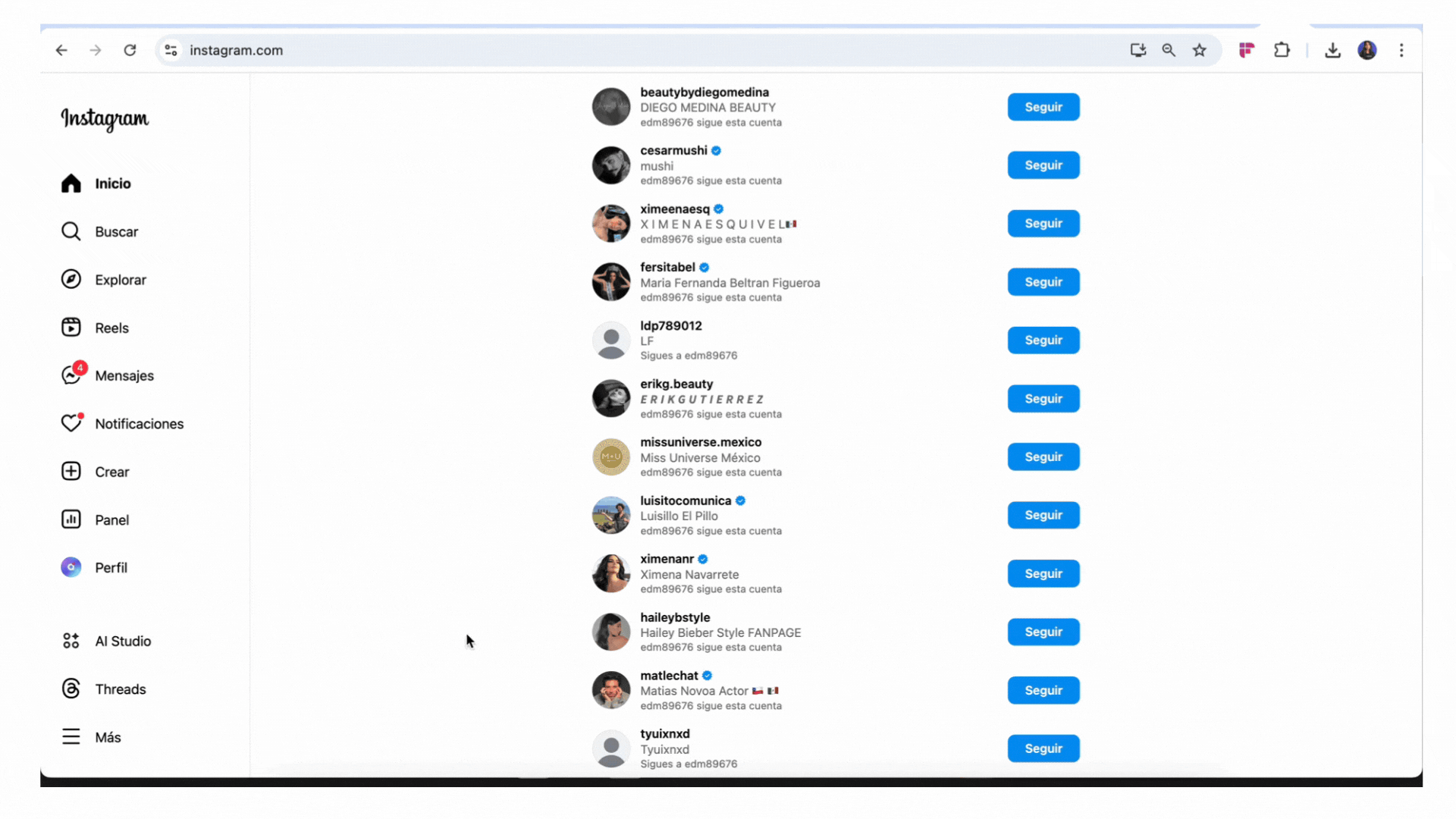
 From the mobile app
From the mobile app
Open the Instagram app and go to your profile.
Go to Settings and Activity.
Tap Controls and Tools.
Select Change Account Type.
Choose the option Switch to Business or Company Account.
Your account has been updated!
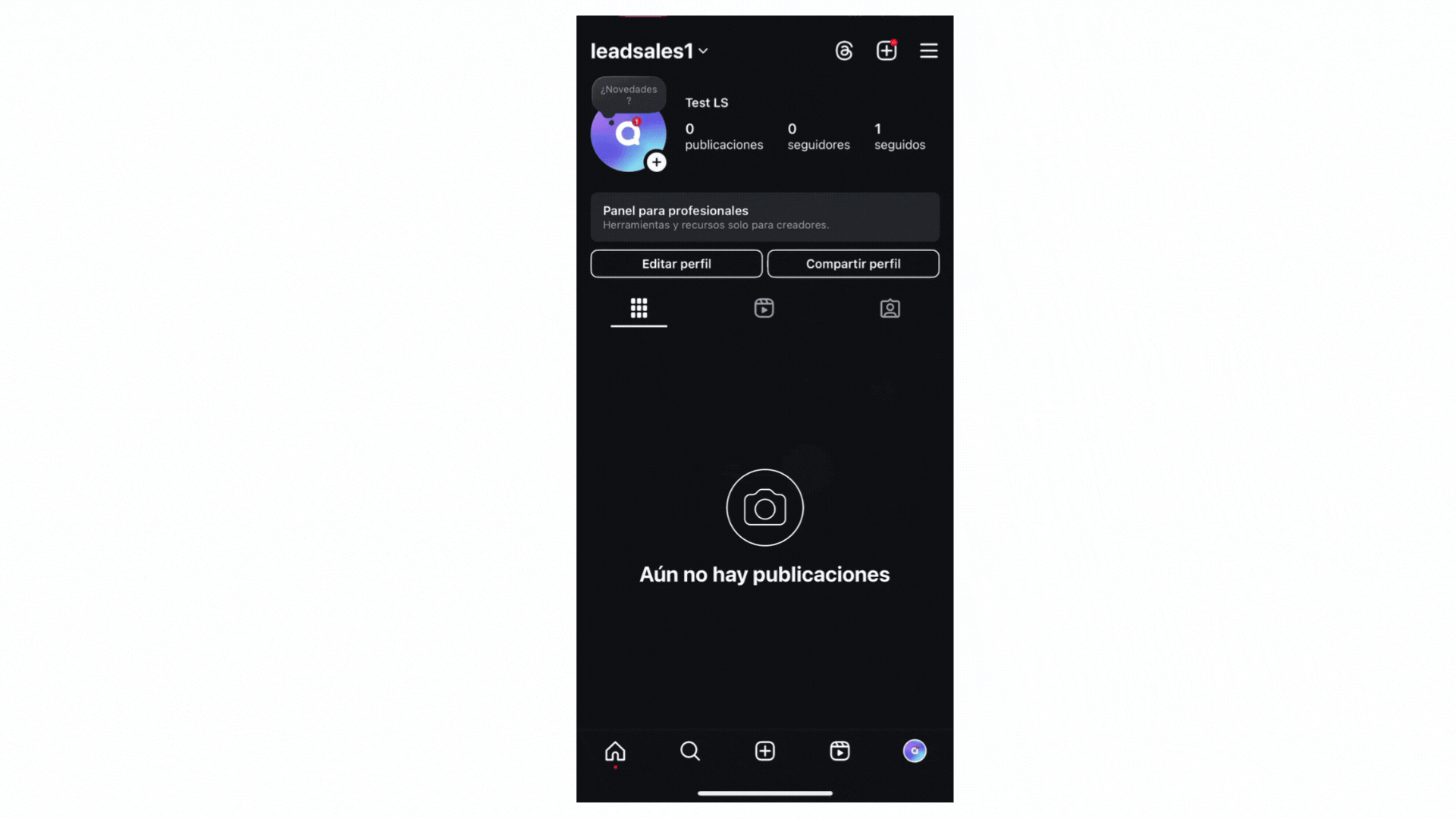
 What if you need help?
What if you need help?
If you have any questions during the process, you can write to us via the support chat that appears in the bottom right corner of your Leadsales account.