How does automatic lead assignment work in Leadsales?
Learn how automatic lead assignment works in Leadsales to distribute contacts equitably among your team and ensure faster customer service.
Hello, Leadsaler! 
The Automatic Assignment feature allows you to distribute new leads fairly among the active users on your team. This ensures prompt and balanced follow-up without the need to assign contacts manually.
 What is the purpose of automatic assignment?
What is the purpose of automatic assignment?
Distributes leads 1 to 1 among users who have access to the pipeline.
Improves team efficiency by ensuring no leads are left unattended.
Works with all active integrations (WhatsApp, Instagram, Messenger, etc.).
 How to activate automatic assignment?
How to activate automatic assignment?
Go to the Funnel module from the Dashboard.
Click on the “Auto assignment” button.
Enable the function for the users who should receive leads automatically.
Only users with access to the funnel can be included in the automatic assignment.
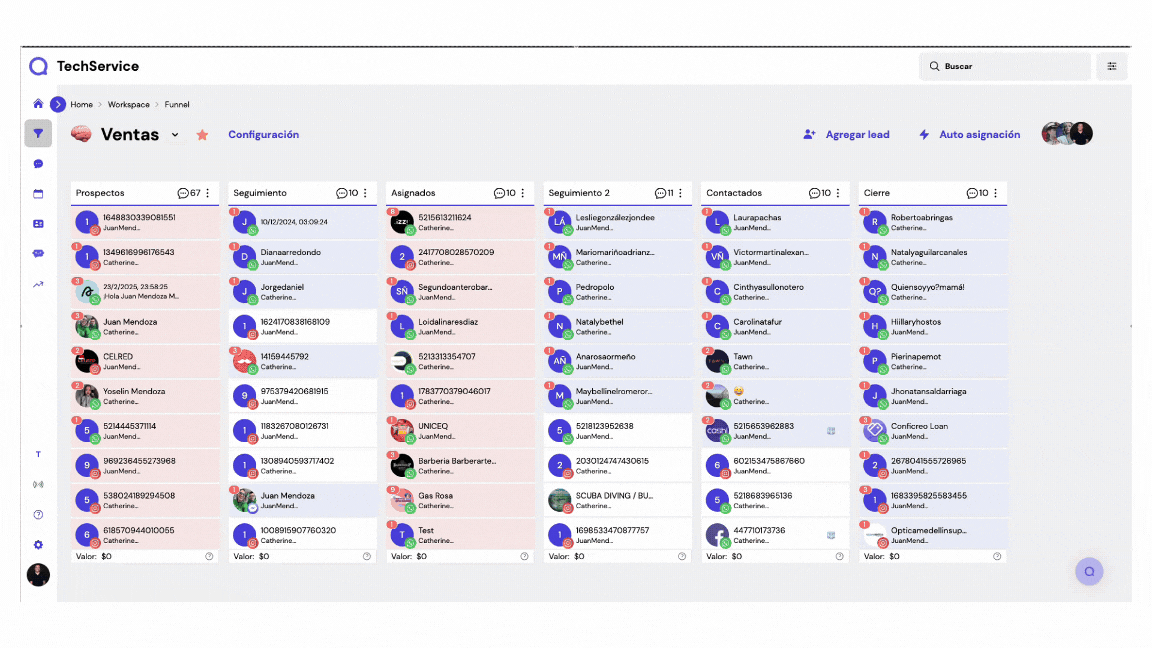
 Important notes
Important notes
If the function is disabled, leads will enter as “Unassigned” and you will need to distribute them manually.
You can enable or disable users at any time, depending on your team’s availability.
 If you need help setting up your funnel or activating this feature according to your team's structure, write to us through the support chat. We are here to assist you!
If you need help setting up your funnel or activating this feature according to your team's structure, write to us through the support chat. We are here to assist you!