How to Use Advanced Filters in Leadsales?
Learn how to use advanced filters in Leadsales to find leads based on date, message status, channel, or assigned advisor.
Hello, Leadsaler! 
With the advanced filters, you can easily find leads according to dates, messages, users, or contact channel. This tool is available in key sections of the platform and will help you work more efficiently and in a focused manner.
 Where can you apply advanced filters?
Where can you apply advanced filters?
Filters are available in:
Funnel
Directory
Simply go to the top right corner of the screen and click on the filter icon to open the options panel.
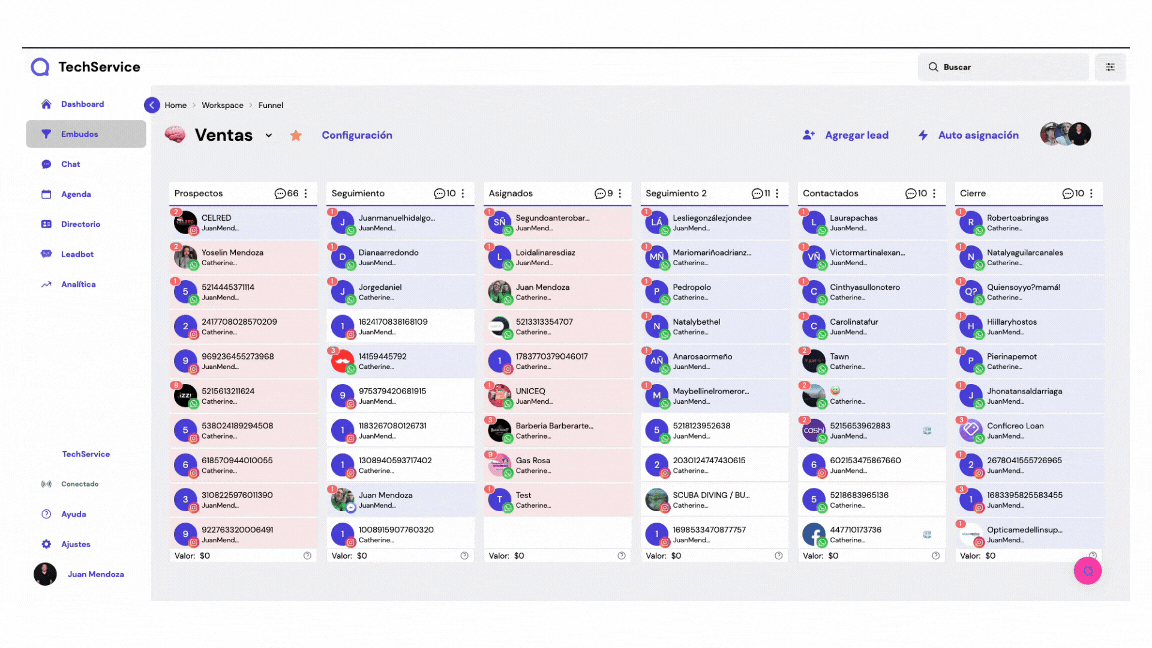
 Types of available filters
Types of available filters
 By date
By date
Filter leads according to the date of their first interaction on the platform.
Example: If a lead wrote for the first time on October 1 and their last message was on October 3, the filter will show October 1.
 By message status
By message status
View all messages
Only read messages
Only unread messages
 By integration channel
By integration channel
Filter conversations based on the connected channel:
WhatsApp
Messenger
Instagram
 By User (Admins and Owner Only)
By User (Admins and Owner Only)
Allows you to view the leads assigned to each team member. If you need assistance configuring filters or finding specific leads, please write to us via the support chat. We are ready to assist you!
If you need assistance configuring filters or finding specific leads, please write to us via the support chat. We are ready to assist you!