Notifications in Leadsales
Learn what the red notifications in Leadsales mean, how they behave, and how to manage them to keep your conversations organized.
Hello, Leadsaler! 
At Leadsales, we use visual indicators to help you quickly identify when a lead requires your attention or when there has been an important change. Here we explain what each notification means and how to interpret them correctly.
 What do the red numbers mean?
What do the red numbers mean?
When you see a red circle with a number, it represents the number of unread messages in that conversation.
This applies within the chat and pipeline, and also if the lead was recently assigned to another advisor.

 How are notifications updated?
How are notifications updated?
Every time a lead responds, their card will move to the top of their stage.
Notifications do not disappear when opening the conversation (as happens in WhatsApp).
To remove the indicator, you need to:
Reply to the message, or
Mark the conversation as read manually.
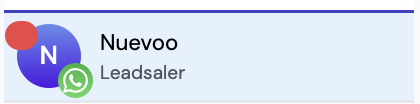
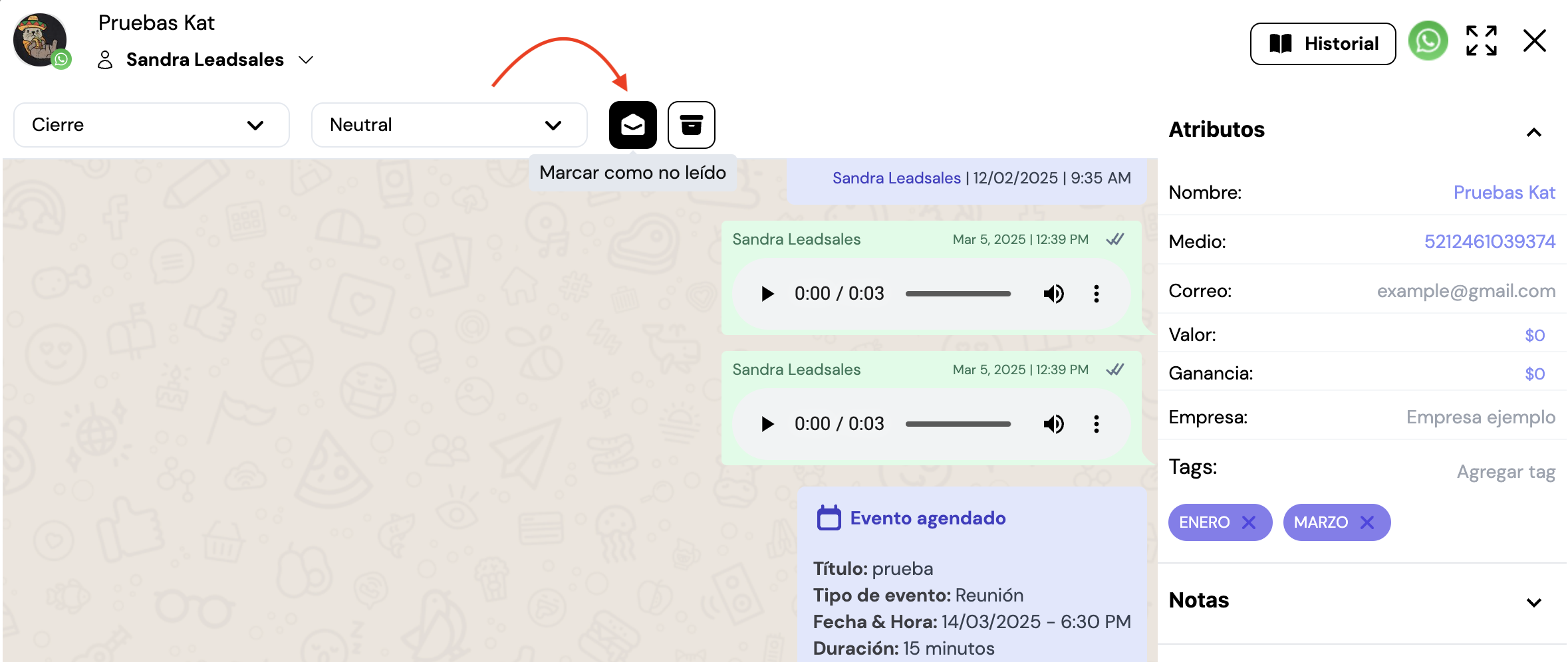
 Notifications between users
Notifications between users
If a lead changes advisors, a notification will be displayed indicating that the lead has been reassigned.
This helps the new user to understand that they need to resume the conversation.