What types of roles exist in Leadsales and what is the purpose of each?
Learn about the three types of roles in Leadsales, their functions, and how to correctly assign their permissions within the platform.
Hello, Leadsaler! 
At Leadsales, there are three types of users, each with different permissions to collaborate efficiently within the platform. Here, we explain the functions of each role and how to configure them correctly.
 Owner
Owner
Is the account creator.
Has full control of the platform.
Only the Owner can:
Purchase or remove users
Change the payment method
End the subscription
 Admin
Admin
You have full access to management tools.
You can:
Create funnels
Add or remove stages
Assign leads
Manage integrations
Edit users (except for actions exclusive to the Owner)
 Seller
Seller
You have limited access, only to what is enabled by the Owner or Admin.
You can view, manage, and follow up on leads assigned to you.
The actions you may or may not perform depend on the permissions configured in the funnel.
 Assigning Permissions to the Seller
Assigning Permissions to the Seller
When adding a new user with the Seller role, you must specify:
Name
Email Address
Password
Role (Seller)
Access to specific funnels
Remember to review and configure the Seller's viewing permissions from the advanced funnel settings.
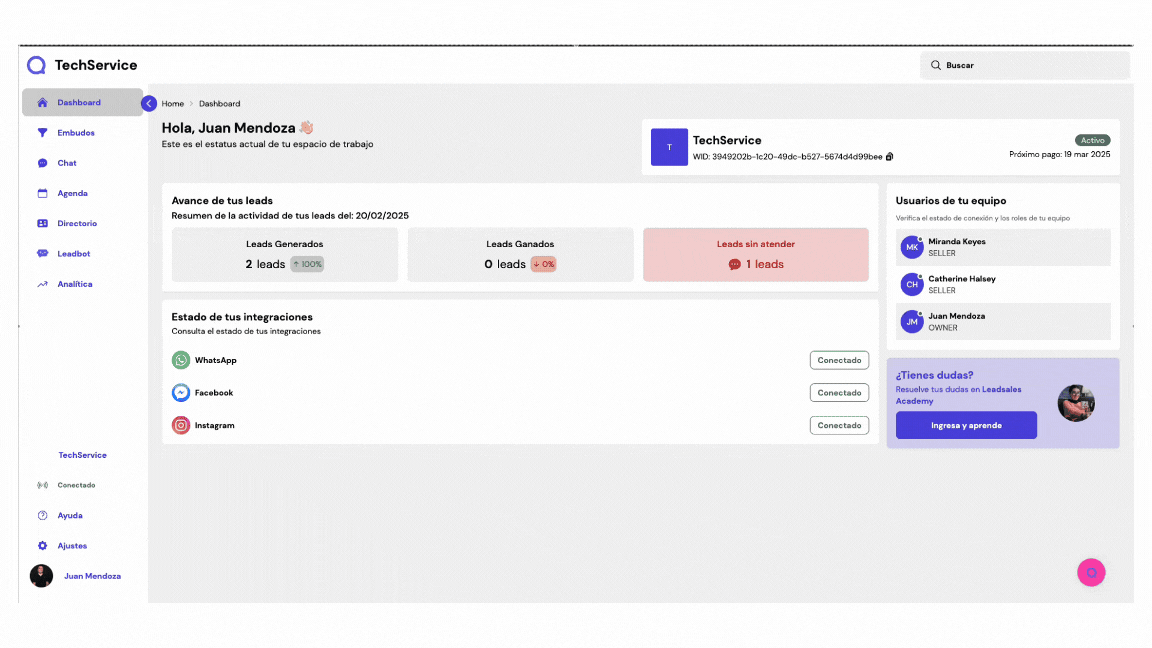
 Modifying Roles or Access
Modifying Roles or Access
If you need to make changes later, go to:
Settings → Team → Edit user
From there, you can change the role or adjust access to funnels.
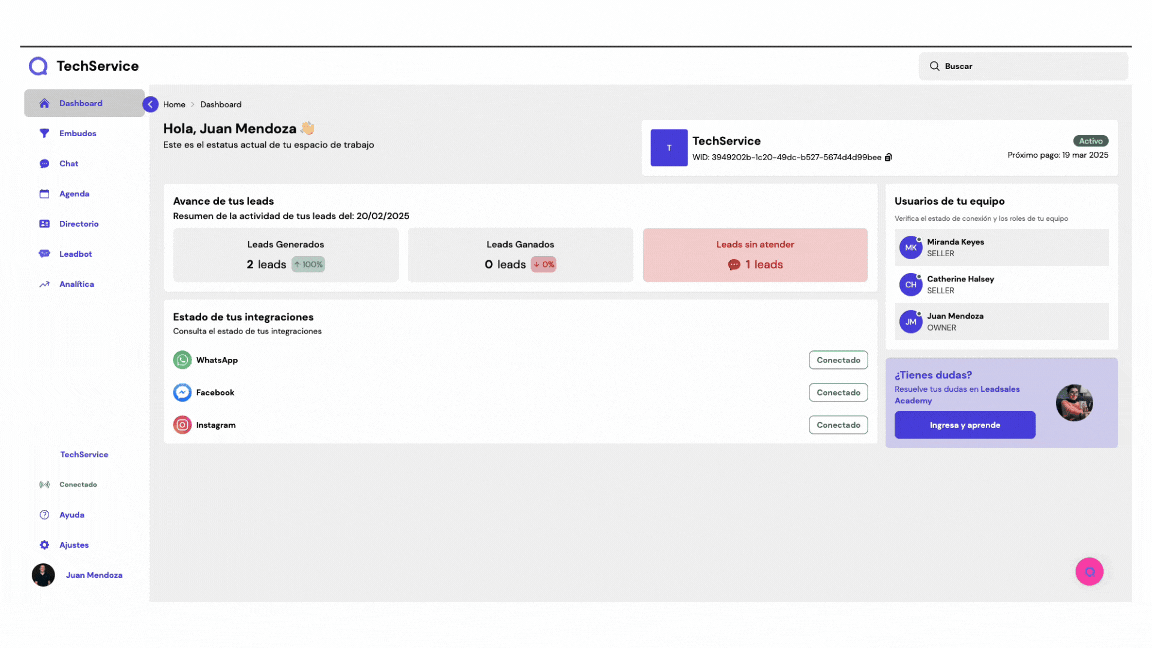
 If you have questions about which role to assign or how to configure permissions correctly, write to us through the support chat. We will help you organize your team like a pro!
If you have questions about which role to assign or how to configure permissions correctly, write to us through the support chat. We will help you organize your team like a pro!