How to Add a Funnel in Leadsales?
Learn to create and customize your funnels in Leadsales to organize your leads according to your business's sales process.
Hello, Leadsaler! 
The funnel is the space where you can organize and monitor your prospects at different stages of the sales process. You can customize it according to your business needs.
 How to create a funnel?
How to create a funnel?
From the left sidebar, go to the Funnels section.
At the top left, click on the dropdown menu where your current funnels are displayed.
At the bottom of the list, click on “Add funnel”.
Set up the name and stages you need.
Save the changes… and you’re done! You can now start managing your leads with structure.
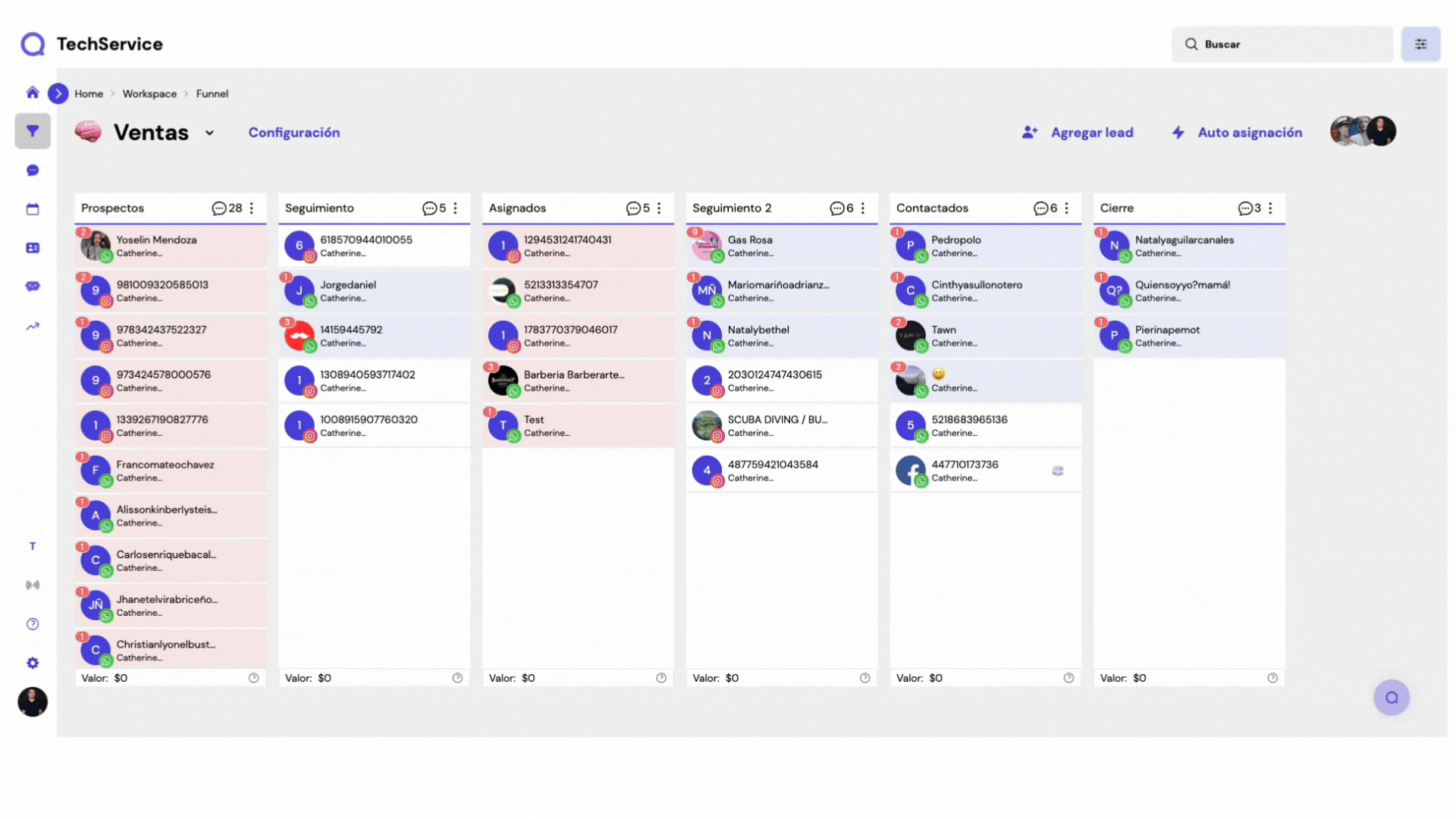
 What can you do within a funnel?
What can you do within a funnel?
Visualize which stage each lead is in
Know which user is following up with it
See its status (read or unread)
Use filters and automatic assignments to improve control
 If you would like our assistance, write to us via the support chat. We will gladly guide you!
If you would like our assistance, write to us via the support chat. We will gladly guide you!