How do I customize my funnel in Leadsales?
Customize your funnels in Leadsales with names, emojis, descriptions, and stages that reflect your sales process and facilitate team management.
Hello, Leadsaler! 
In Leadsales, you can customize your pipelines to adapt them to your team's process and working style. This way, each pipeline clearly reflects what type of leads it contains and the steps that need to be followed.
Pipeline Structure
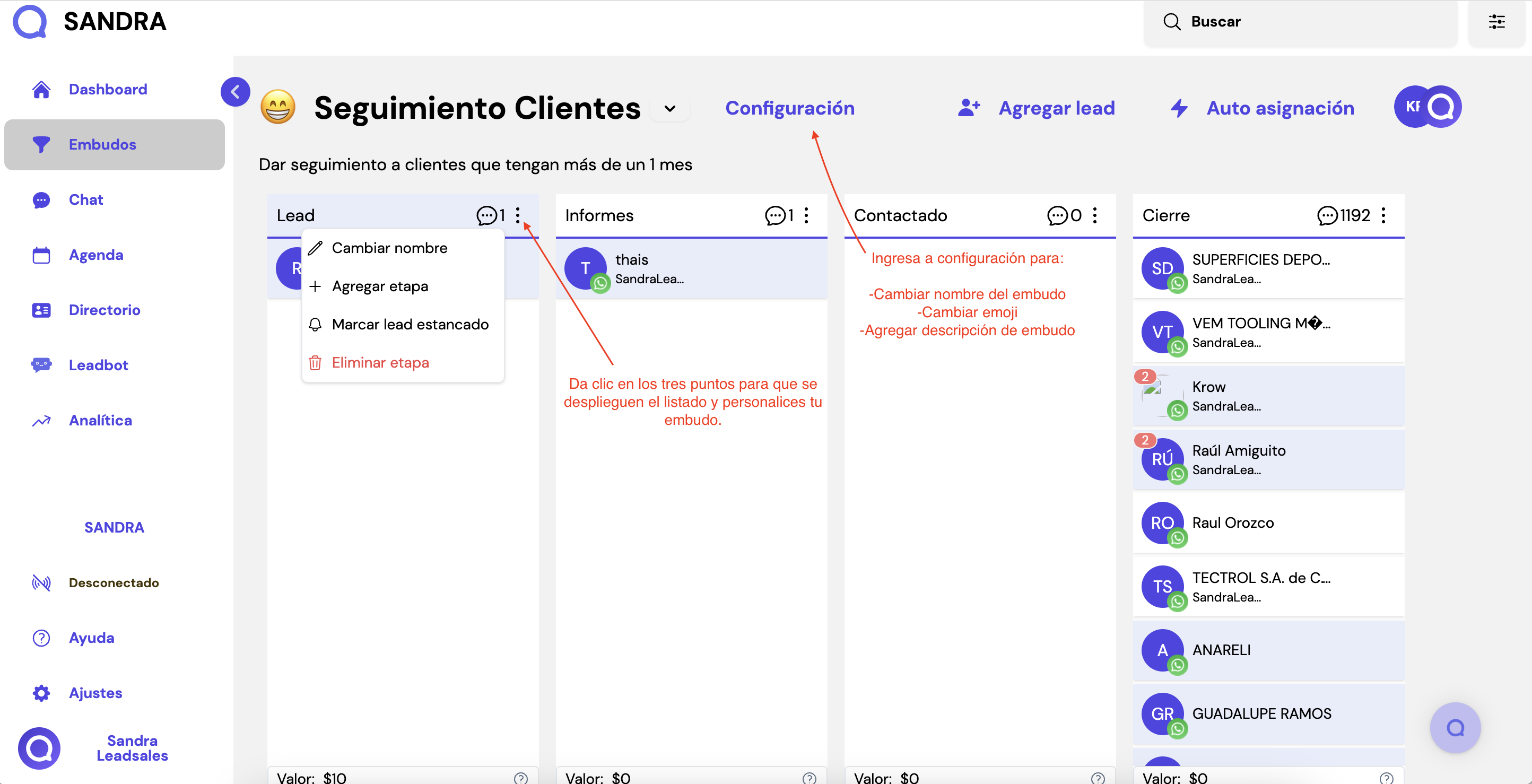
 What can you customize in a pipeline?
What can you customize in a pipeline?
Funnel Name
Change the title to easily identify its purpose (e.g., New Prospects, Post-Sales, Support, etc.).Funnel Emoji
Add an emoji to visually differentiate each funnel within the platform.Funnel Description
Add a brief note explaining the type of leads it contains or the process followed in that funnel. This is very useful for other team members to understand how to use it correctly.Rename Stages
Give each stage a name that aligns with your business process.Add New Stages
Integrate the steps you need to have a complete view of the lead's journey.Reorder Stages
Drag and drop to organize them logically according to your business flow.Delete Stages
If one is no longer needed, you can remove it without affecting other leads in the funnel.
 Stage Customization
Stage Customization
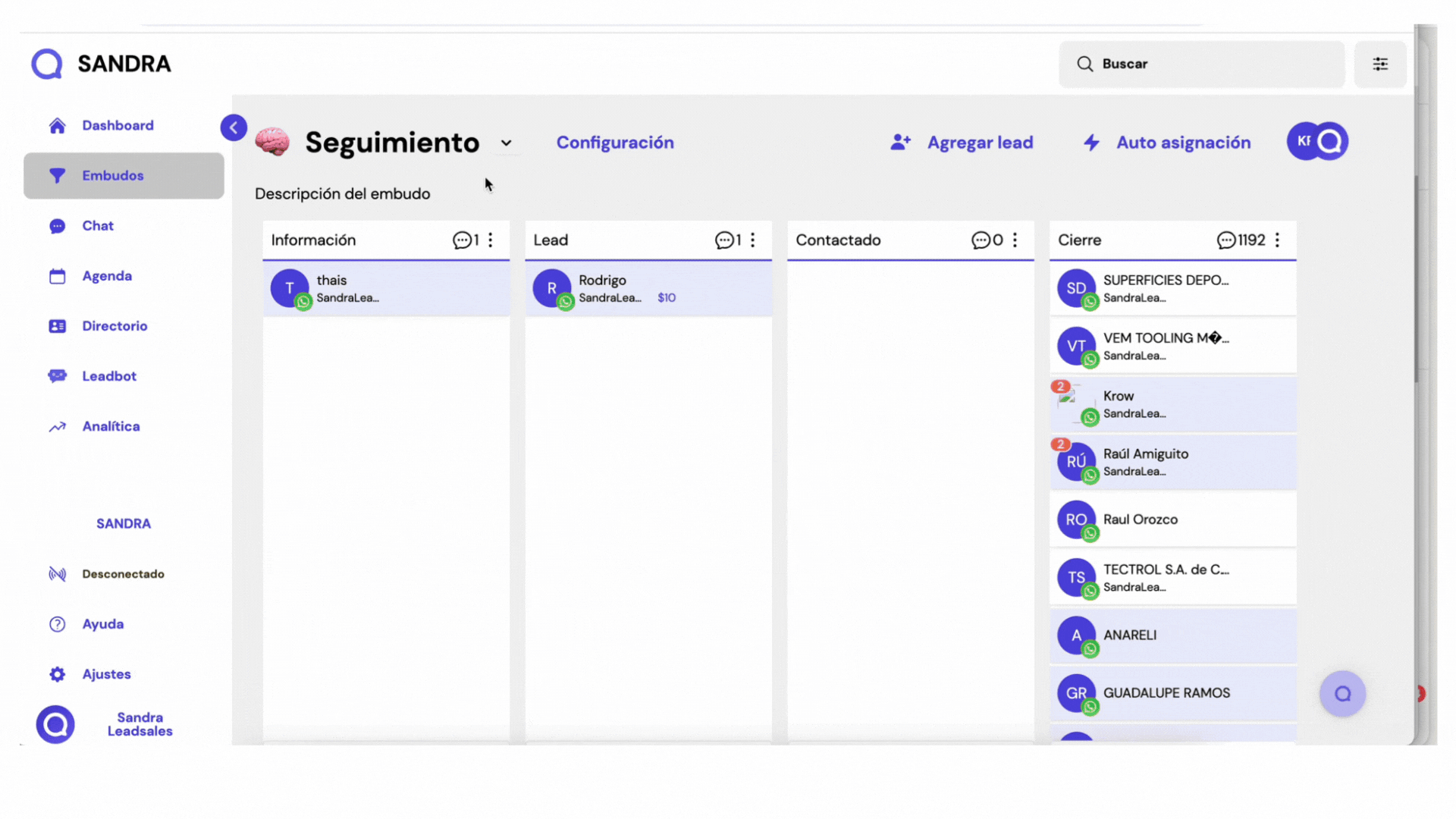
 Why customize your funnels?
Why customize your funnels?
So that every department in your company has a clear and well-defined process.
So that new users can quickly understand the workflow.
To achieve better control and analysis of your conversion processes.
If you need help structuring your funnel or customizing it to fit your team's workflow, contact us through the support chat. We are happy to assist you!