How to Add a User to Leadsales?
We show you how to invite new users to your account
Hello, Leadsaler! 
Is your team growing? Let us show you how to invite new users to your Leadsales account in just a few steps. Steps to add a new user
Steps to add a new user
Log in to your Leadsales account and go to Settings.
Navigate to the Team section.
Click on Add a team member.
Enter the new user’s email address.
The new user will receive an invitation to access their account.
This process will only be available if you have already purchased additional users in your plan.
 Still not doing it yet? Check here how to purchase more users.
Still not doing it yet? Check here how to purchase more users.
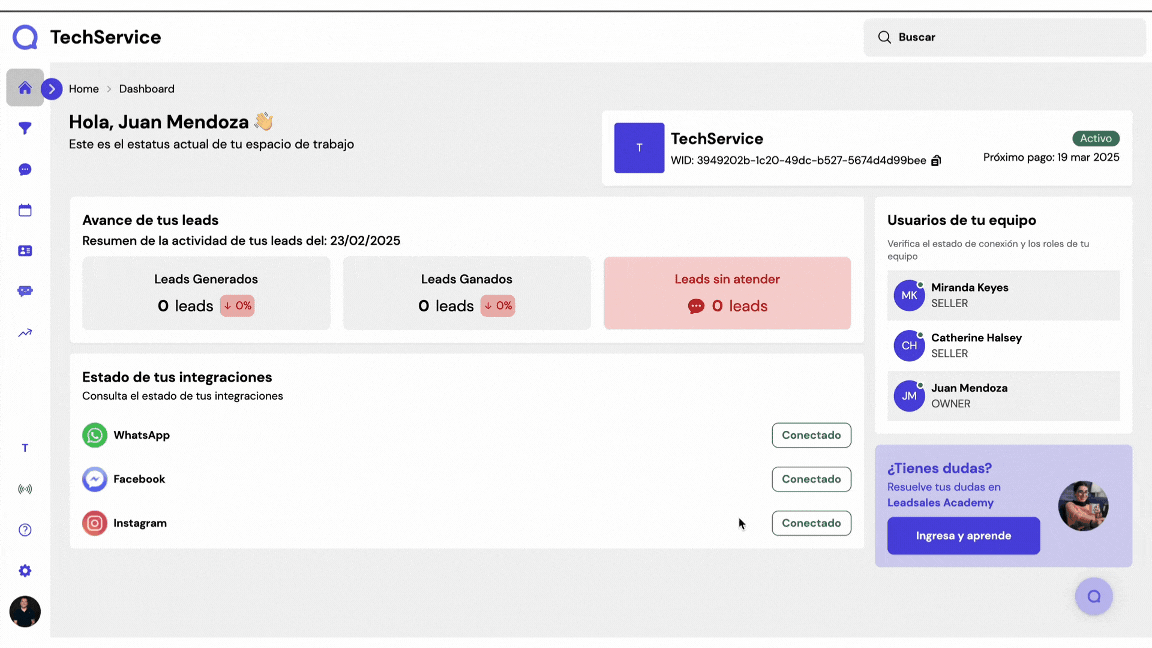
 How does the new user log in?
How does the new user log in?
Once added, they must:
Access the following link: Leadsales Login
Use the registered email address and the assigned password.
And that's it! They can now start interacting on the platform 
 Team Tips
Team Tips
Assign the appropriate roles (Admin or Seller) depending on their function.
You can link each user to a specific pipeline to maintain order in the sales flow.
Ready to work together with your sales team? 
And if you need more help, we are here to support you!