How to reassign leads between users in Leadsales?
Learn how to reassign leads either in bulk or individually between users in Leadsales to improve contact distribution and follow-up.
Hello, Leadsaler! 
Lead reassignment allows you to transfer contacts from one advisor to another to ensure each lead receives appropriate follow-up, whether due to workload, team changes, or vacations.
 How to reassign leads in bulk?
How to reassign leads in bulk?
Go to the Directory or the Pipeline.
Use the advanced filters to locate the leads you want to reassign.
Select the leads (one or multiple).
Click on the user icon (
 ).
).Choose the new responsible advisor.
Confirm the reassignment.
This is useful when you need to distribute or redistribute contacts quickly within your team.
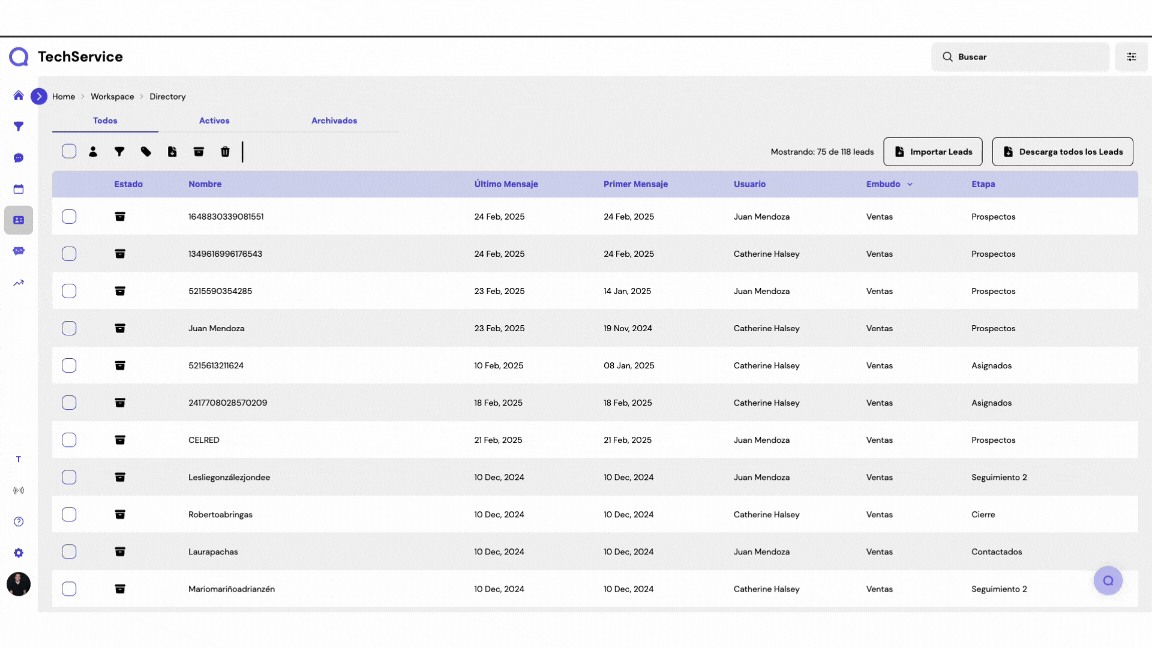
 How to reassign a lead individually?
How to reassign a lead individually?
You can also reassign from the conversation:
Enter the lead's chat.
Click the reassign user button (usually located at the top right).
Select the new advisor → save changes.
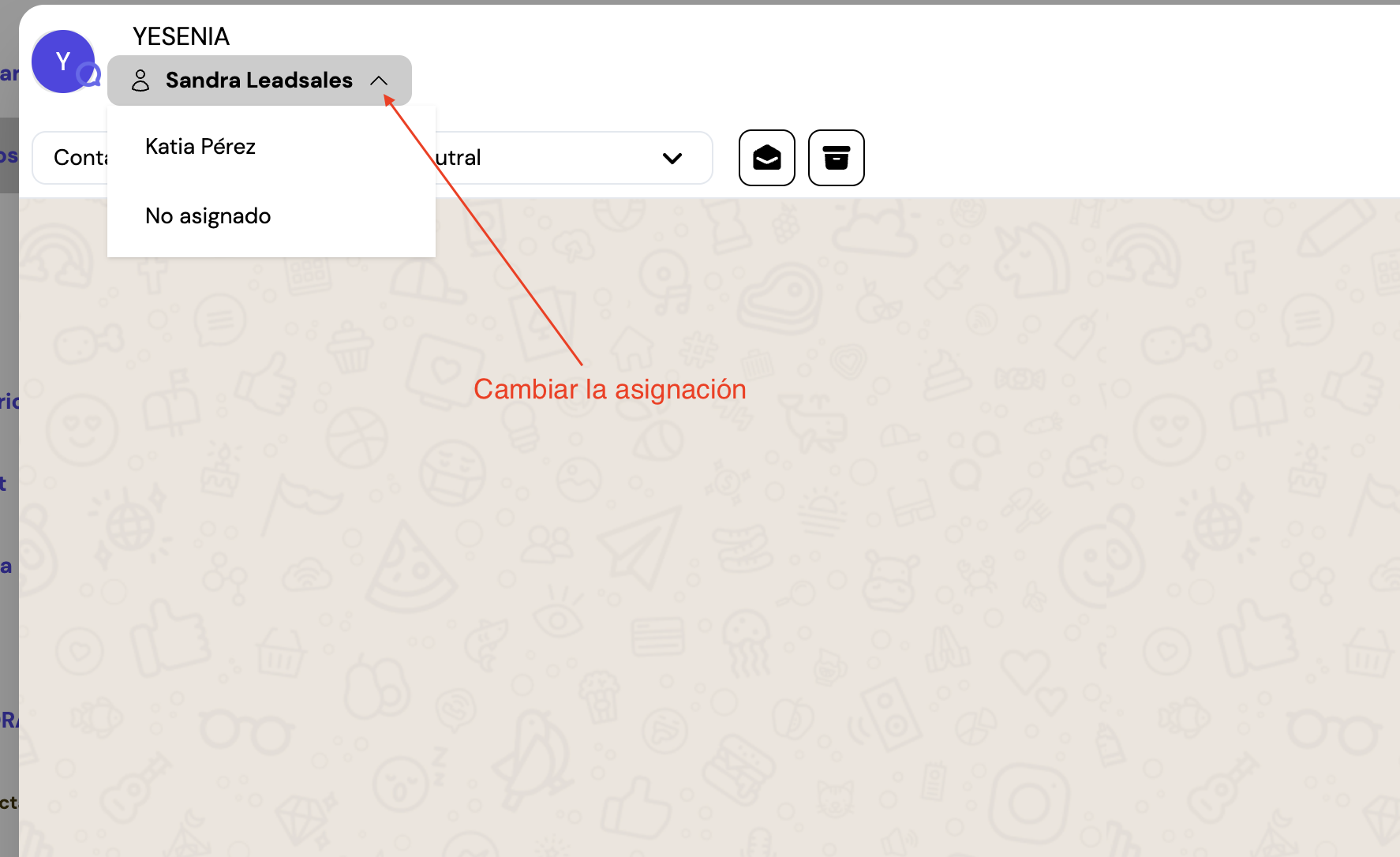
 Benefits of Lead Reassignment
Benefits of Lead Reassignment
Improves the customer follow-up
Balances the workload among advisors
Ensures that no lead is left unattended
Allows operations to adapt to internal changes without losing history
If you need to reorganize your team or better distribute contacts, write to us through the support chat. We will assist you in making the correct reassignment!