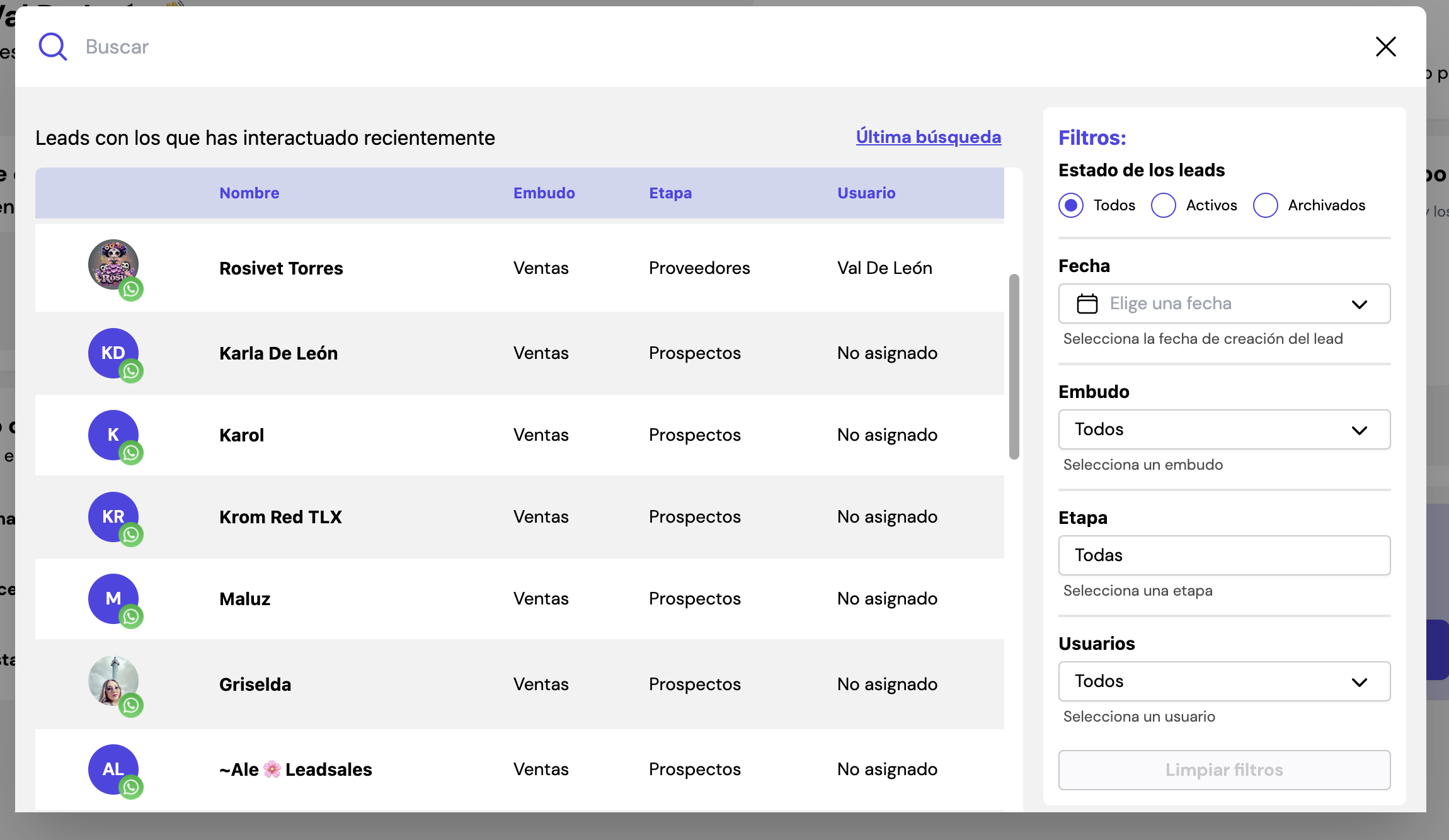How to search for contacts within Leadsales?
We will show you how to search for your contacts 🙍
Hello, Leadsaler! 
Do you have many leads and want to find them quickly? With the search tool in Leadsales, you can easily locate contacts by name, number, stage, user, or date.
 Where can you search?
Where can you search?
You can perform searches from various modules in Leadsales:
Dashboard
Pipelines
Agenda
Leadbot
Directory
 How does the search work?
How does the search work?
Click on the “Search” button in the top bar.
A window will open that loads your entire database.
 The loading time will depend on the number of leads in your account.
The loading time will depend on the number of leads in your account.Once loaded, you can search by:
Name
Phone number
 What if you need something more specific?
What if you need something more specific?
On the right side of the search panel, you will find filters to search by:
Specific date
Funnel and stage
Assigned user
This will allow you to refine your searches and find exactly what you need.