How does the Leadsales Chat work?
Discover how to use the Leadsales Chat to communicate, organize your conversations, and manage leads efficiently from a single view.
Hello, Leadsaler! 
The chat in Leadsales is the heart of communication with your prospects. It has a familiar WhatsApp-like design but with additional features that help you organize and follow up from a single place.
 How is the Chat divided?
How is the Chat divided?
Left panel: View all your conversations.
Right panel: Active chat where you can interact with each lead.
 Available filters
Available filters
By funnel: View only the conversations associated with a specific funnel.
Assigned to me: Show only the leads that are under your responsibility.
Use the search bar to quickly find a contact by name, number, or tag.
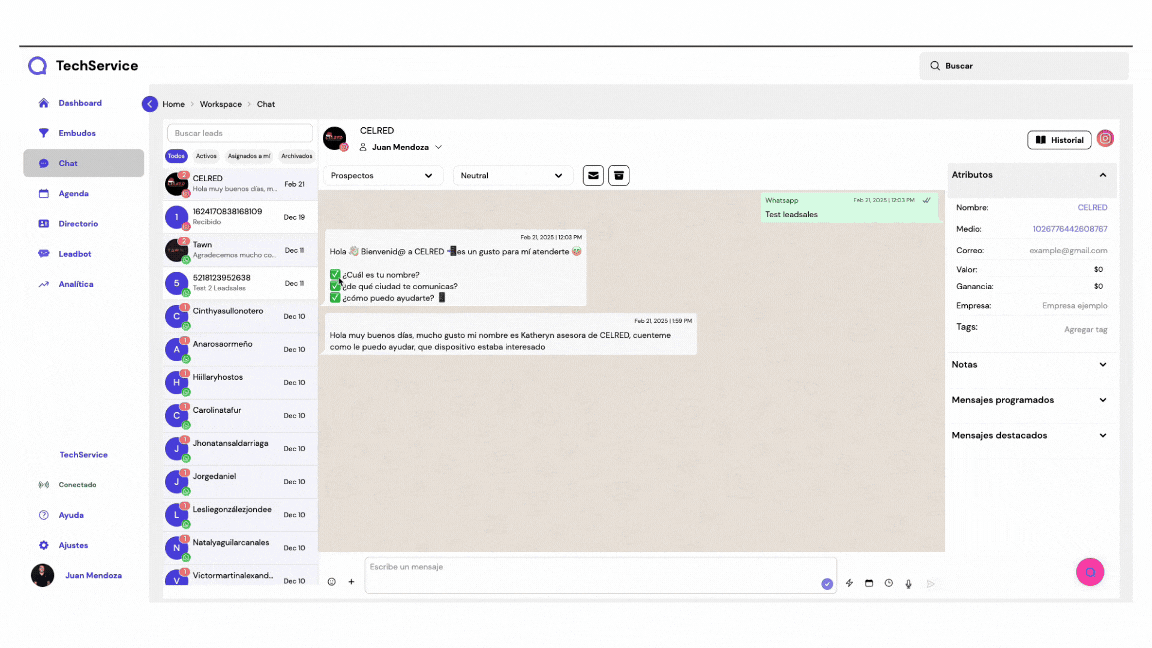
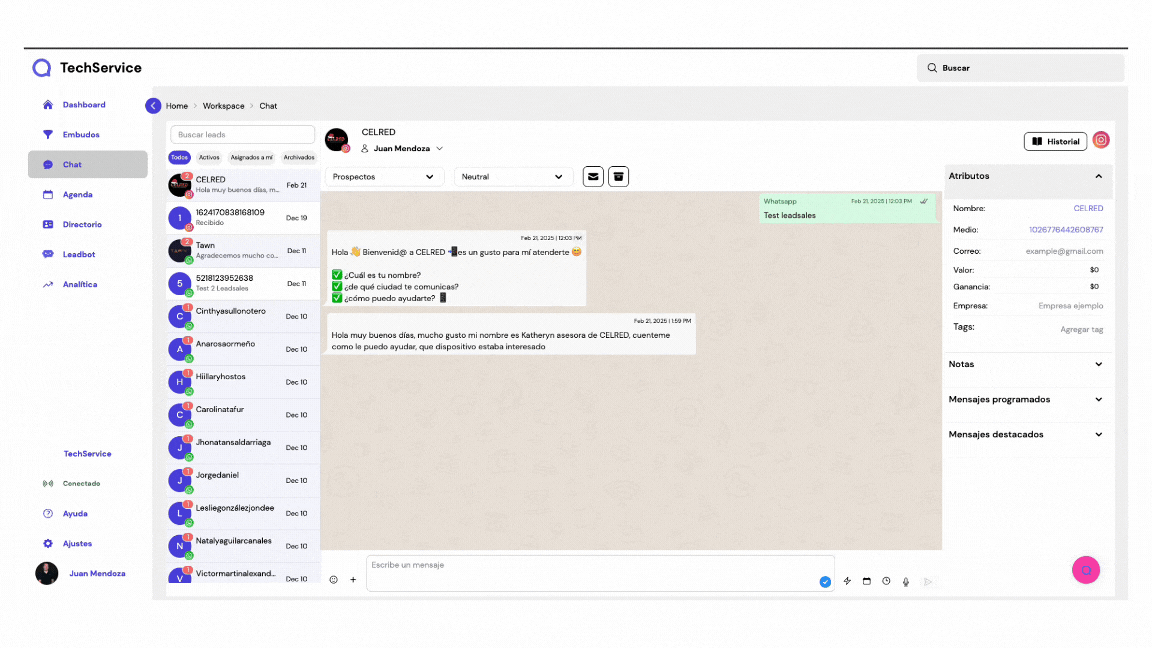
 Features you can use from the chat
Features you can use from the chat
Forward or delete messages
Add new leads without leaving the chat
Edit contact attributes (except phone number)
Highlight key conversations
Apply advanced filters