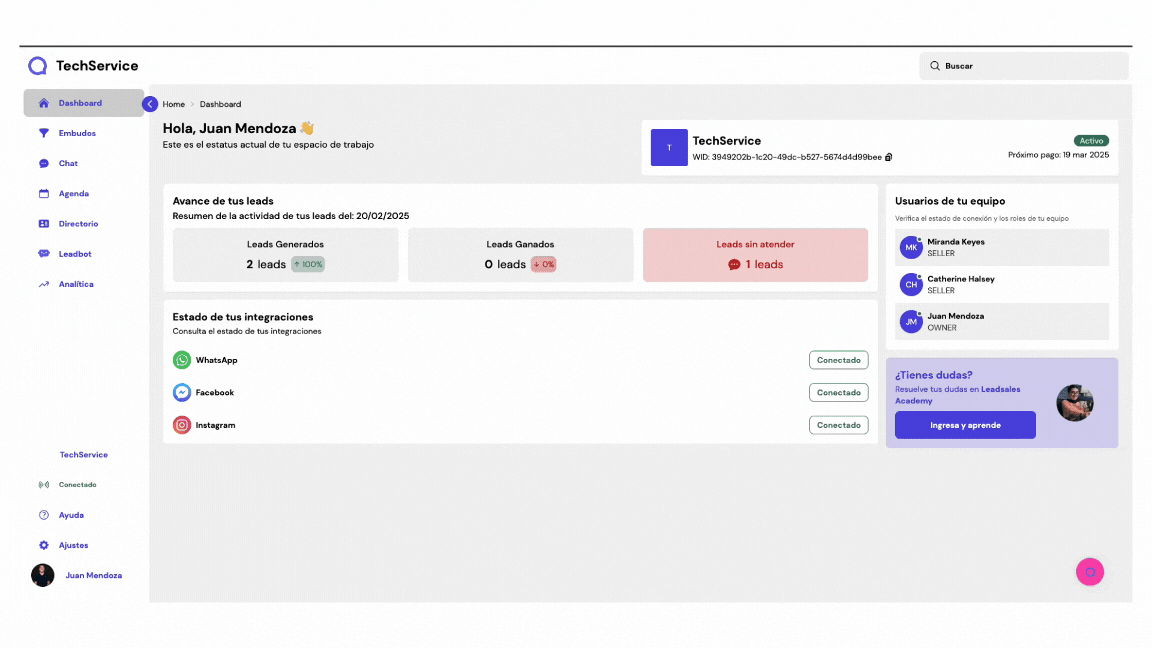How to Change My Password in Leadsales?
Learn how to reset or change your password in Leadsales, whether you have access to your account or not.
Hello, Leadsaler! 
Did you forget your password or want to update it for security reasons? At Leadsales, you can easily reset it whether you are logged into your account or not.
 Option 1: If you cannot access your account
Option 1: If you cannot access your account
Go to leadsales.services.
Click on “Forgot your password?”
Enter the email address associated with your account.
Check your inbox. You will receive an email with a link to reset it.
Create a new secure password and save it.
Make sure to enter the email address you use in Leadsales; otherwise, the link will not be sent correctly.
 Option 2: If you are already logged into your account
Option 2: If you are already logged into your account
Click on your profile picture (top right corner) → Settings.
Go to the Profile section.
Enter your new password.
Click on Save changes.